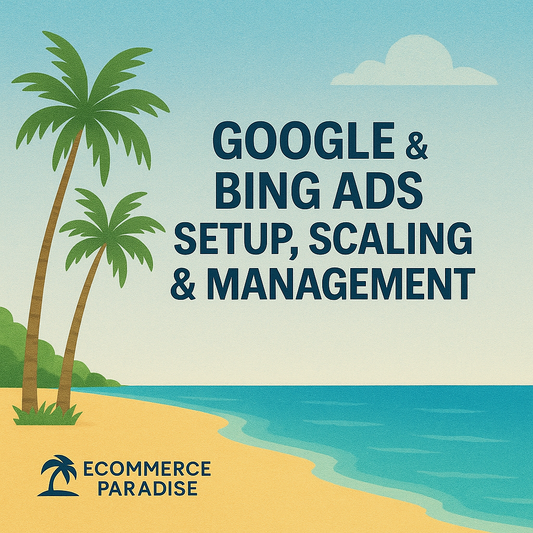Best Membership Site Platforms for Growing Your Online Community
Choosing the right membership site platform is important for anyone who wants to share content, build a community, or sell online courses. The best membership site platforms help people manage users, deliver exclusive content, and handle payments easily. These tools save time and make it simple to run a growing site without needing to know complicated technology—while also supporting ecommerce SEO efforts to boost visibility and attract the right audience.
There are many different options out there, and each one has its strengths. Some work better for selling digital downloads, while others focus on creating active online communities. Picking the right one depends on the type of content, goals, and budget.
This article explains what to look for in a membership site platform and highlights some of the best choices available right now.
Quick List: Best Membership Site Platforms
- Kajabi
- Podia
- Mighty Networks
- MemberPress
- Memberful
- Skool
- AccessAlly
- BuddyBoss
- Discourse
- Uscreen
- Teachable
- Brilliant Directories
- Kartra
- Wild Apricot
- Weebly
- MemberSpace
- Bold Memberships
- New Zenler
What Is a Membership Site Platform?
A membership site platform is a tool that helps people create websites where users pay to access exclusive content or services. These platforms offer features like user management, content control, and payment processing.
Defining Membership Site Software
Membership site software is a type of app or service that allows creators, organizations, or businesses to offer private content to paying members. This software makes it simple to create members-only sections by restricting access based on payments or subscriptions.
Most platforms include features like:
- Content protection (e.g., videos, articles, downloads)
- User registration and login
- Payment processing
- Community forums or discussion boards
Some examples of best membership site platforms are Teachable, Kajabi, MemberPress, and Thinkific. Each has its own strengths, but all focus on helping users manage memberships and protect exclusive content from the general public.
Types of Membership Platforms
There are different kinds of membership site platforms, and each one is suited for specific needs. The main types include learning management systems, community platforms, and content delivery platforms.
-
Learning Management Systems (LMS):
- Platforms like Teachable or Thinkific
- Designed for online courses with quizzes and progress tracking
-
Community Platforms:
- Platforms like Circle or Mighty Networks
- Focus on interaction, networking, and building groups
-
Content Delivery Platforms:
- Platforms like Patreon or MemberPress
- Focused on sharing exclusive posts, podcasts, or files
When choosing the best membership site platform, users should think about the main goals of their site. For example, an educator may prefer an LMS, while a podcaster may choose a content delivery option.
Purpose and Benefits
The primary purpose of a membership site platform is to give creators and businesses a secure way to earn revenue from digital content. People use these platforms to gate newsletters, online courses, videos, or even member-only events.
Key benefits include:
- Recurring Revenue: Most membership sites use subscriptions, leading to steady income over time.
- Audience Engagement: Features like forums or live events help build stronger connections with members.
- Control Over Content: Owners can decide who sees what, protecting their work.
Membership site software also makes it easy to handle tasks like user sign-ups, payments, and membership renewals. This saves time and allows creators to focus on producing new content.
Best Membership Site Platforms Compared
Membership site owners need reliable tools for hosting courses, handling payments, managing users, and building communities. The best platform can depend on business goals, content type, and budget.
Kajabi
Kajabi offers many tools for online entrepreneurs who want an all-in-one solution. It includes course creation, email marketing, landing pages, and sales pipelines. Users can set up membership tiers, drip content schedules, and automated emails from the same dashboard.
Kajabi has built-in templates for quick website building. Its analytics help track sales and engagement. This platform is best suited for those who want everything in one place and are willing to pay a higher monthly fee.
Payment integrations support PayPal and Stripe. Mobile access is strong, with a sleek app for managing content on the go. There are no free plans, but a free trial is available.
Kajabi Highlights Table
| Feature | Available on Kajabi |
|---|---|
| Course Builder | Yes |
| Email Marketing | Yes |
| Payment Gateway | Stripe, PayPal |
| Mobile App | Yes |
| Community (basic) | Yes |
Thinkific Platform Features
Thinkific focuses on online course creation and flexible membership structures. Users can build courses with video, quizzes, and downloadable materials. The drag-and-drop editor is easy to use, even for beginners.
Thinkific supports both free and paid memberships. It lets creators set up single or recurring payments and bundle products. The platform also lets you integrate with third-party marketing and analytics tools.
Thinkific's free plan gives limited access to core features, which is good for those starting out. There’s no built-in email marketing, so users need to connect their favorite tool. Advanced features, like private communities, are only on higher-tier plans.
Main Features:
- Customizable course websites
- Multiple pricing options
- Third-party integrations
Podia
Podia is known for its simple dashboard and fast setup. It supports courses, digital downloads, and memberships. The platform includes email marketing and messaging, so users can talk directly to their members.
Podia does not charge transaction fees on paid plans. Its site builder is less complex, which can speed up launching, but offers fewer customization options compared to others. Community features allow creators to create posts, forums, and even standalone communities.
Podia accepts payments through Stripe and PayPal. There’s no free plan, but Podia offers a free demo. Customer support is highly rated and easy to reach by chat or email.
Key Podia Differences:
- No transaction fees
- Strong messaging features
- Simpler website design tools
Mighty Networks
Mighty Networks is a platform built around community interaction. It blends memberships, courses, and social groups into one place. Members can join groups, participate in events, and take courses within the same platform.
Its social features are strong, offering rich discussions, polls, and direct messaging. Mighty Networks also handles payments, subscriptions, and event ticketing from the same dashboard.
Customization focuses on branding and member experience rather than deep course features. It works best for creators who want to build active, engaged communities. There is no free plan, but there is a trial to explore the main tools.
Highlights:
- Network-based community features
- Course hosting included
- Advanced discussions and events
Notable Membership Site Solutions
Choosing a membership site platform requires looking at features, pricing, ease of use, and support. Each solution below meets different needs, making it easier to find the right fit for specific business goals.
MemberPress
MemberPress is a WordPress plugin that helps users create and manage membership sites within WordPress. It is best known for being easy to set up and for working with most WordPress themes. Users can build multiple membership levels and control who sees which pages, posts, or files.
Key features include content dripping, coupons, detailed reports, and strong integration with payment gateways such as Stripe, PayPal, and Authorize.net. Its courses add-on also gives access to simple online course creation.
MemberPress has a strong support base and plenty of documentation, making it helpful for non-technical users. However, it only works with WordPress and is not a standalone platform, so users who do not have WordPress experience might find it limiting.
Memberful
Memberful is a standalone platform that makes it easy to sell memberships without heavy setup. It connects smoothly with existing websites, including ones built on WordPress, and supports creators who want to offer exclusive content, podcasts, or newsletters.
Key features include simple member management, one-click private podcast feeds, and custom branding. It accepts payments through Stripe and gives detailed analytics about sales and signups. Memberful supports integrations with tools like Mailchimp, Discord, and Zapier.
Many users like Memberful for its clear interface, fast setup, and reliable support. There are transaction fees on lower plans, so scaling costs should be reviewed. Memberful is best for those who want to add memberships to a site they already have.
Skool
Skool stands out for its community-first approach. Instead of just selling content, Skool focuses on combining membership content, discussion forums, and event planning all in one place.
Members join a community space where they can access courses, take part in forums, and attend live events. The interface is simple and encourages more interaction between users. Features like gamification (badges, points) help make learning engaging and social.
Skool is not as customizable as WordPress-based tools, so what you see is mostly what you get. It is easy to use for both site owners and members, but those needing fine control over design or integrations may need other options.
AccessAlly
AccessAlly is a WordPress plugin that blends membership management with online course features and automation. It is known for deep integration with CRM tools like ActiveCampaign, ConvertKit, and Infusionsoft. This makes it good for those who need detailed user automation and tracking.
Features include flexible membership tiers, course creation, quizzes, certificates, and upsell options. AccessAlly also supports member directories and affiliate programs. Payment processing is handled through Stripe and PayPal.
AccessAlly can be more complex to set up compared to others, as it offers advanced features and customization. It suits businesses that need powerful automation and integration with marketing tools, but may be overwhelming for beginners.
Community-Centric Membership Platforms
Platforms with strong community features give members places to interact, share knowledge, and stay engaged. They offer tools for forums, private messaging, event planning, and content sharing.
BuddyBoss
BuddyBoss is designed for creating active online communities. It offers features like user profiles, activity feeds, discussion forums, messaging, and groups. Members can join groups, post updates, and send private messages.
Customization is a strong point. Administrators can control permissions and set up unique user roles. The platform supports gamification with badges and achievements to keep users involved.
BuddyBoss integrates well with WordPress and popular plugins like LearnDash. This makes it a good choice for educational communities, online courses, and coaching programs. The mobile app lets members stay connected anywhere.
Key Features Table:
| Feature | Description |
|---|---|
| Forums | Multiple discussion boards |
| Messaging | Private and group chats |
| Events | Schedule and manage events |
| Gamification | Rewards and badges |
Bettermode Community Features
Bettermode focuses on building branded communities. It gives site owners tools to create spaces for questions, discussions, and resources. Users can follow topics, join groups, and participate in polls.
Admins can control layouts and customize the look to fit brand styles. The interface is clean and easy for members to use. Built-in moderation tools help keep conversations safe and on-topic.
Bettermode supports single sign-on (SSO) and integrates with other platforms using Zapier. Members can also receive email notifications for activity and posts that matter to them.
Highlights:
- Custom space setup for different member needs
- Strong content organization
- Modern notification system
Discourse
Discourse is an open-source platform known for structured discussions and clear moderation tools. It supports real-time conversations, user badges, group messaging, and flexible notification settings.
Admins have access to robust management options. They can organize conversations using tags and categories, set trust levels to control access, and automate moderation. Users can like and bookmark posts, reply directly, or quote others.
Discourse offers responsive design for desktop and mobile. It has plugins for extra functions and connects to external services through APIs. Communities use Discourse for deep discussions, peer support, and Q&A.
Key Functions:
- Infinite scrolling discussions
- Threaded replies
- Automated moderation tools
- Integration with social login
Best Membership Platforms for Media & Content
Platforms help creators deliver paid videos or courses to their audience. Key features often include payment processing, content protection, and tools for tracking member engagement.
Uscreen
Uscreen is focused on helping creators build a video membership business. The platform allows users to upload, organize, and sell video content. It supports live streaming and offers branded mobile and TV apps for viewers.
Users can set up tiered memberships and accept payments through major gateways. Uscreen protects content with DRM and other secure streaming technology. Built-in analytics let creators track video views, subscribers, and earnings.
Key Features
- Customizable video galleries
- Branded OTT apps
- Secure content delivery
- Email and in-app marketing tools
- Easy membership management
Uscreen is a top choice for fitness trainers, educators, and anyone who wants to build a community around video content.
Teachable
Teachable is designed for people who want to create and sell online courses. The platform makes it easy to upload videos, PDFs, and quizzes. Drag-and-drop tools help organize course material and lessons.
Course creators can set up one-time or recurring payments. Teachable handles payment processing and can pay out to creators in several currencies. Analytics show student progress and sales numbers.
Key Features
- Easy course builder
- Flexible payment models
- Built-in quizzes and certificates
- Student management dashboard
- Email marketing tools
Teachable suits instructors, coaches, and experts who want to share skills or knowledge through structured courses.
Business-Focused Membership Platforms
Some businesses need membership platforms with extra tools for managing members, running marketing campaigns, or handling directories. Choosing a solution designed for specific business models helps save time and keeps processes simple.
Brilliant Directories
Brilliant Directories is built for online directory businesses. It makes it easy to manage member profiles, listings, and payments with built-in features.
Admins can set up categories, control user access, and automate membership renewals. Users can search or filter directory listings using keywords or location.
Key Features:
- Drag-and-drop page builder
- Customizable membership plans
- Email templates and automated reminders
- Monetization with paid listings, ads, and lead sales
This platform works best for business directories, local service sites, or social networking sites with a directory focus. Pricing is straightforward, with one-time and monthly payment options.
Kartra
Kartra combines website hosting, memberships, email marketing, e-commerce, and sales funnels in a single platform. It suits businesses that want to manage everything in one place.
With Kartra, users can create member-only content, set multiple membership levels, and drip-release new modules over time. Built-in analytics help track user engagement and membership growth.
Notable Benefits:
- Drag-and-drop page builder and membership site builder
- Integrated CRM and helpdesk
- Automated emails, sales funnels, and payment processing
- Supports digital courses, training, and coaching
Kartra is best for businesses selling courses, digital products, or services and want automation without using many tools.
Wild Apricot
Wild Apricot is designed for nonprofits, clubs, and associations. It makes membership management simple so organizers can focus on their mission instead of paperwork.
Sign-up forms, event calendars, and donation processing are included. Wild Apricot offers an easy member directory, automated renewals, and customizable member levels.
Benefits for Nonprofits:
- Free trial and flexible plans
- Event registration and ticket sales
- Email campaigns and newsletters
- Mobile app for on-the-go management
Wild Apricot's features help organizations manage volunteers, run events, and grow their member base with less manual work.
Tools for Flexible and Custom Membership Sites
Different membership platforms offer a variety of options for site owners who want more control and flexibility. Some focus on easy integrations, while others provide advanced features for managing access and customizing the user experience.
Weebly
Weebly lets users build basic websites quickly, but its membership features need third-party help. It uses apps like MemberSpace or Sentry Login to add membership tools.
With integrations, site owners can make pages private, charge for access, and even build gated communities. The drag-and-drop editor stays simple, so there’s no need for extra coding skills.
Weebly's integrations support features like automated welcome emails, member management, and membership tiers. Some options, like MemberSpace, let users customize signup forms and manage recurring payments. These tools make Weebly a choice for those wanting quick setup without sacrificing basic customization.
MemberSpace
MemberSpace is a plug-in compatible with platforms like Squarespace, Weebly, and Webflow. It allows site owners to lock content, set up different membership levels, and control how and when users access content.
MemberSpace offers simple tools for customizing sign-up flows and member dashboards. It supports unlimited members, flexible payment options, and free trials.
Admins can set up recurring or one-time payments and export member data. MemberSpace also supports custom branding, so the membership experience can match the rest of the site. Features like automated emails and password-protected content keep user management straightforward.
Bold Memberships
Bold Memberships is an add-on for Shopify stores. It helps online shops set up paid memberships and control which products or pages are visible to members. Store owners can create multiple membership tiers, offer exclusive discounts, and schedule access for certain users.
Bold Memberships supports drip content, meaning members get new content over time. The tool is built to fit into Shopify’s checkout process, so payments and renewals are handled within the store.
The app allows for custom forms, so store owners can collect more information from each member. It is a good choice for e-commerce site owners who want to offer perks, locked products, or members-only sales.
New Zenler
New Zenler is an all-in-one platform that provides course creation, community building, and membership management tools. It is made for creators who want to deliver online courses, but it also allows gated content and protected communities.
The platform includes automated email campaigns, live classes, quizzes, and forums for member interaction. Membership plans can be set for different access levels, each with its own price or content selection.
New Zenler supports Stripe and PayPal for payments, offering recurring subscriptions or one-time fees. The dashboard is user-friendly with built-in analytics, so site owners can monitor signups, sales, and member engagement. For those starting out, New Zenler aims to give everything needed without needing extra plugins or platforms.
Key Features to Consider When Choosing a Platform
The right membership site platform should fit both the needs of the creator and the expectations of the audience. Several technical aspects can impact how easy it is to use, customize, and grow over time.
Ease of Use
Platforms should have a clear dashboard and simple navigation. Beginners should not spend hours learning how to set up pages or courses. Look for drag-and-drop builders or step-by-step wizards.
Good platforms provide lots of tutorials and customer support. These might include live chat, forums, or video guides. A user-friendly system can help users launch their membership site faster.
Some platforms let users test with a free trial or demo site. This is helpful to see if the tools are easy to use before paying.
Customization Options
Customization lets site owners control the look and feel of their membership area. Platforms should offer a wide range of design themes and let users update colors, fonts, and branding elements. More advanced tools allow custom coding, but not all users need this level of control.
Content restriction features are also important. These allow only paying members to view certain parts of the site. Some platforms use tags, user roles, or drip content to manage access.
A good platform should make it simple to add custom pages, member profiles, and even community features like forums or group chats.
Integration With Other Tools
Membership sites often need to connect with other software, such as payment gateways, email marketing, and analytics. Many platforms offer integrations with popular tools like Stripe, PayPal, Mailchimp, and Google Analytics.
When considering a platform, check if it supports the exact tools you plan to use. Some platforms have built-in integrations, while others let users connect apps through tools like Zapier.
Below is a quick reference table for common integrations:
| Tool Type | Examples |
|---|---|
| Payment Processing | Stripe, PayPal |
| Email Marketing | Mailchimp, ConvertKit |
| Analytics | Google Analytics, Mixpanel |
Easy integration saves time and helps automate key business tasks.
Scalability and Pricing
A platform should be able to handle growth as member numbers increase. Some tools offer unlimited members, while others charge higher fees as the audience grows. Check for limits on content uploads, bandwidth, or number of members.
Pricing models can differ:
- Flat Monthly Fee: Good for stable, predictable costs.
- Per Member Pricing: Costs rise as the site gains users.
- Transaction Fees: A percentage is taken from each sale.
Compare the pricing plans carefully, as extra charges for features, storage, or support can add up. Scalability matters for those who plan to grow from a few users to many.
How to Choose the Best Membership Site Platform for Your Needs
Picking the right platform depends on the goals of the site, the available budget, community features, and privacy needs. The right choice helps users manage content, connect with members, and keep information safe.
Evaluating Your Goals and Budget
Before selecting a membership site platform, it is important to define clear goals. Some platforms are built for online courses, while others focus on social groups or selling exclusive content. List out must-have features like drip content, member forums, or easy payment options.
Compare the costs between platforms, including monthly fees, transaction costs, and any extras for premium features. Many offer free trials, but ongoing expenses can add up. Creating a small table to organize this comparison can help:
| Platform | Monthly Cost | Transaction Fee | Main Features |
|---|---|---|---|
| Platform A | $29 | 2% | Courses, Forums |
| Platform B | $49 | None | Video Library |
Checking if the platform fits within a set budget is key. People with short-term or one-time content may want to avoid long contracts or high setup costs.
Assessing Community and Content Needs
Different communities have different needs. For creators who need to share videos, PDFs, or podcasts, the platform should support all file types. If the goal is building a group, features like private messaging or member profiles matter.
Some platforms offer customizable layout or branding, letting users match the site to their style. This comes in handy for schools or businesses. Consider the size of the group since some membership tools charge more as the number of users grows.
Content visibility controls are also important. Look for platforms that let site owners choose what’s public and what’s only for members.
Comparing Support and Security
Reliable customer support can save time and stress. If a problem arises, email support, live chat, or phone help might be needed. Some platforms provide detailed help articles or user guides for common questions.
Security should not be overlooked. A good platform protects both user data and payment information with SSL encryption, two-factor authentication, and regular updates. Also, check if the platform complies with data standards like GDPR if serving European members.
Reading third-party reviews can help determine if the platform follows through on customer support and security promises.