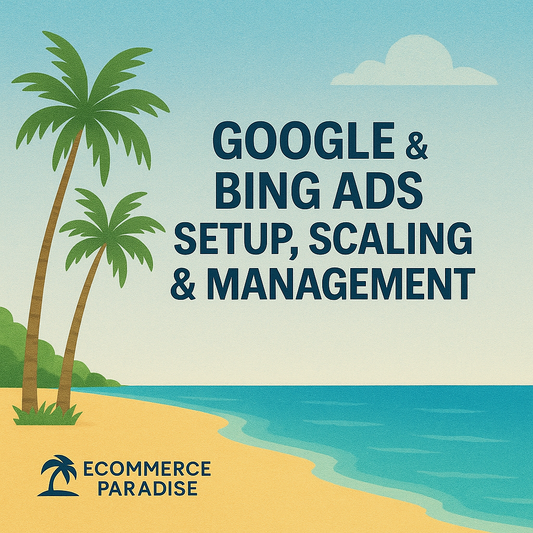Grasshopper Review: Key Features, Pricing, and User Experience
Grasshopper is a virtual phone system designed for small businesses and entrepreneurs. It offers features like call forwarding, voicemail, and custom greetings to help users manage calls more effectively. Grasshopper can make a business look more professional without the need for extra equipment or complicated setups.
Many users want to know if Grasshopper is reliable and user-friendly before they sign up. This review will take a closer look at its features, pricing, and real user experiences to help readers decide if it's the right tool for their needs.
What Is Grasshopper?

Grasshopper is a virtual phone system for businesses. It offers features like call forwarding, voicemail, and multiple extensions to help companies manage their phone calls. Users can operate their business phone numbers from almost any device, like smartphones or computers.
Overview of Grasshopper
Grasshopper is a cloud-based phone service. It gives businesses the ability to use local, toll-free, or vanity numbers. There is no need for special hardware—everything works with an app or through the web.
The core features include:
- Call forwarding: Direct calls to any device.
- Voicemail transcription: Get voicemails as text.
- Custom greetings: Record messages for callers.
- Extensions: Set up different extensions for employees or departments.
Plans are paid monthly with different options for the number of phone lines and extensions. Grasshopper integrates with services like Skype, Google Voice, and Slack.
Grasshopper is part of the Grasshopper Offerings, which means it may come bundled with extra services, such as business texting, mobile apps, and live receptionist add-ons.
Target Audience and Use Cases
Grasshopper is aimed at small businesses, freelancers, and startups. Many choose it for its simple setup and affordable pricing. There are no contracts, so users can cancel at any time.
Who uses Grasshopper?
- Solo entrepreneurs needing a professional phone line
- Growing teams that need more than one extension
- Remote or mobile businesses that don’t have a fixed office
Common use cases include customer support, sales calls, and team communication. Some companies use Grasshopper as their main business number, while others add it to their existing systems to handle overflow calls or after-hours responses.
Grasshopper’s easy configuration makes it practical for teams with little or no IT support. Its mix of features meets the needs of groups that need flexibility and reliability, without investing in complex phone systems.
Key Features and Functionalities
Grasshopper provides small businesses with tools to handle calls, texts, and voicemails from anywhere. Its features help manage business communication efficiently and present a professional image to customers.
Virtual Phone Numbers
Grasshopper offers virtual phone numbers that work on existing phones, so there is no need for new hardware. Users can choose from toll-free, local, or vanity numbers that fit their business. Each number is connected to a main business line, and businesses can create extensions for team members.
Vanity numbers let companies pick easy-to-remember digits, like 1-800-FLOWERS. Local numbers help businesses appear as part of a specific area, even if they operate elsewhere. These choices allow small businesses to customize their presence and reach more customers.
A comparison table of number types:
| Type | Purpose |
|---|---|
| Toll-free | Nationwide reach, no cost to caller |
| Local | Local presence in selected cities |
| Vanity | Custom, memorable for branding |
Grasshopper numbers are portable. Businesses can keep their number if they move to another service.
Call Management Tools
Grasshopper provides a range of call management tools designed for growing businesses. The system includes call forwarding, custom greetings, call screening, and simultaneous call handling.
- Call forwarding sends calls to any device, including phones and laptops.
- Custom greetings create a professional experience when customers call.
- Call screening allows users to see who is calling before answering.
- Extensions let businesses assign numbers to team members or departments.
Businesses can set up automated attendants that guide callers to the right extension. This is helpful for organizations with more than one employee or role. Voicemail transcription makes it easy to read messages when it’s not possible to listen to them.
Mobile App Experience
The Grasshopper mobile app allows users to make and receive business calls and texts from their smartphones. This ensures business calls do not mix with personal calls. The mobile app provides access to call logs, contacts, and voicemails.
Key features of the app include:
- Separate business and personal communication
- Access to texting, call logs, and voicemail on the go
- Easy call forwarding and switching between devices
The app is available for both iOS and Android devices. It helps small business owners and employees stay connected, even when they are away from the office. Notifications keep users updated, so they never miss an important call or message.
Texting and Voicemail Services
Grasshopper supports both SMS and MMS text messaging for business lines. Users can send and receive texts using their business number, not their personal one. This feature helps businesses respond quickly to customer questions and appointments.
Voicemail services include custom greetings and voicemail-to-email options. Businesses can receive voicemails as audio files or as written transcriptions sent to their inbox. This makes it easy to check messages from any device.
Important voicemail and texting features:
- Personalized voicemail greetings
- Voicemail transcription and email delivery
- SMS/MMS texting from business numbers
- Group texting for team updates
These services make communication with customers clear and organized, cutting down on missed messages and delays. Grasshopper offerings focus on providing simplicity and flexibility for the best small business phone system experience.
Grasshopper Pricing and Plans
Grasshopper offers different pricing options to fit small business needs. Each plan includes a set of features and comes with its own price, making it important to compare them.
Pricing Structure
Grasshopper uses a monthly subscription model. Users can choose between three core plans: Solo, Partner, and Small Business. Pricing starts at $28 per month for the Solo plan, which includes one number and three extensions.
The Partner plan costs $46 per month and comes with three numbers and six extensions. The Small Business plan is $80 per month, including five numbers and unlimited extensions. All plans feature unlimited minutes, call forwarding, voicemail transcription, and text messaging.
There are no contracts, so users pay month-to-month. Each plan allows for a 7-day free trial. Discounts are available with annual billing.
Plan Comparisons

The Solo plan works best for individuals or small startups needing one business number. It provides basic call handling and voicemail, with enough extensions for a simple setup.
The Partner plan fits teams that need a few numbers and more extensions, such as small agencies or local businesses. It supports more users without getting too expensive.
The Small Business plan is made for larger teams or companies with different departments. It includes up to five numbers and unlimited extensions, making it a flexible choice for growing businesses.
Here is a comparison table:
| Plan | Monthly Price | Numbers Included | Extensions | Free Trial |
|---|---|---|---|---|
| Solo | $18 | 1 | 3 | 7 days |
| Partner | $32 | 3 | 6 | 7 days |
| Small Business | $70 | 5 | Unlimited | 7 days |
User Experience and Performance
Grasshopper aims to provide a simple setup process and strong call performance. Users look for clear instructions and reliable connections, especially for business uses.
Setup Process
Getting started with Grasshopper is quick for most users. The sign-up can be finished online in a few minutes. After logging in, users pick a new business number or port their own, and set up call forwarding.
The mobile and desktop apps are available for iOS, Android, Windows, and Mac. Downloading and signing in to the apps is simple. The main steps are selecting greetings, setting business hours, and adding extensions if needed. Grasshopper includes guides and prompts to help new users at each step.
Table: Setup Highlights
| Step | Average Time | Support Available |
|---|---|---|
| Sign-up | 5-10 minutes | Live chat, FAQ |
| Number selection | 2-5 minutes | FAQ |
| App download/setup | 5-15 minutes | Guides, Email |
There are no hardware requirements. All features work through the app or web dashboard. Some users may need to adjust device permissions for calling features.
Call Quality and Reliability
Call quality is a key part of Grasshopper’s service. Most users report clear audio during calls, even over mobile networks. Grasshopper uses VoIP technology, which depends on internet speed and network stability.
Dropped calls and connection problems are rare but can happen if internet service is slow. Both Wi-Fi and data connections are supported. The app automatically switches between networks when needed.
Basic features like call forwarding, voicemail, and text messaging are reliable. Call screening helps stop spam or unwanted calls. There is no video calling. Technical issues are usually solved quickly using built-in app troubleshooting or Grasshopper support.
List of Reliable Features:
- Clear call audio
- Voicemail transcription
- Call reports and logs
- SMS support for US, Canada
Grasshopper Pros
Grasshopper stands out as a virtual phone service due to its easy-to-use interface, practical options for small teams, and solid value for the price. These features especially help small business owners and startups looking for a simple, reliable phone system.
Ease of Use
Grasshopper is known for its straightforward setup. Users do not need to install special hardware or hire IT support. The system runs on computers, mobile phones, or tablets, making it simple for beginners.
The interface is clear and easy to follow. Users can choose a number or port an existing one in just a few steps. Managing calls, voicemails, and texts happens within a central dashboard, which saves time.
Menu options are labeled clearly. Features like call forwarding, personalized greetings, and voicemail transcription can be switched on or off with a click. There is a helpful FAQ page and quick support via chat or email.
Grasshopper works well for people who may not have a technical background. This lowers the learning curve and allows staff to focus more on business than on figuring out technology.
Flexibility for Small Teams
Grasshopper provides a virtual phone system that adapts to the needs of small businesses. Users can set up multiple extensions. This means one main phone number can connect calls to team members in different locations.
Each user can set their availability and customize how calls ring. Team members can take business calls from smartphone apps without giving out personal cell numbers. This adds privacy and keeps work and personal calls separate.
The system lets small teams grow without extra effort. New members can get extensions quickly as the company expands. No extra desk phones or lines are needed.
Shared voicemail boxes and texting features help teams respond quickly to customers. These options support collaboration, even if team members work remotely.
Value Proposition
Grasshopper gives good value, especially when compared to traditional business phone systems. It avoids setup fees, contracts, and expensive hardware costs. Monthly plans are billed at a flat rate, so costs are easy to predict.
Included with all plans are features such as unlimited calling in the U.S., business texting, call handling, and custom greetings. Many services charge extra for these features.
Small businesses get tools often only found in big company phone systems. For those needing local, toll-free, or vanity numbers, Grasshopper delivers at no extra cost.
Support is available by phone and email at no added charge. This support helps users resolve issues quickly without hidden add-ons.
Grasshopper Cons
Grasshopper has attracted some criticism for its limited feature set. Some users also feel their experience with customer support could be improved based on response speed and helpfulness.
Feature Limitations
Grasshopper focuses on simple call management, but it lacks advanced options that some users expect. It does not include call recording, CRM integration, or detailed custom reporting. Users who need in-depth analytics or team collaboration tools will need to look elsewhere.
The system does not support video calls or SMS marketing features found in other business phone services. Porting an existing phone number to Grasshopper can sometimes be slow. The mobile app has fewer features than the desktop version, which can frustrate users who work mainly from a phone or tablet.
Below is a list of commonly mentioned limitations:
- No voicemail transcription on all plans
- Limited integrations with other platforms
- Few advanced call routing options
- No shared team inbox for messages
These issues may not be a concern for every business, but they matter for users who need more robust functions.
Customer Support Quality
Grasshopper offers customer support by phone, email, and live chat, but feedback is mixed. Some users mention slow response times, especially during high-traffic hours. The support team is not available 24/7, and this can lead to delays in problem resolution.
Many customers say issues are sometimes resolved by sending generic help articles instead of tailored solutions. There can be wait times for account changes or billing questions. Troubleshooting technical problems may take longer if escalation is required.
To summarize common complaints:
- Limited live support hours (not 24/7)
- Occasional long wait times for responses
- Basic replies instead of personalized help
- Delays with porting numbers or billing concerns
Businesses needing frequent or urgent support should be aware of these limits before choosing the service.
Comparison to Other Small Business Phone Systems
Grasshopper is a virtual phone system with an easy setup and flexible features. It targets small businesses looking for affordable phone solutions without complex hardware.
How Grasshopper Stacks Up
Grasshopper offers features most small businesses need, like call forwarding, voicemail transcription, and multiple extensions. It works with existing phones, so users do not need to buy new equipment.
Grasshopper’s plans are simple. Every plan includes a set number of phone numbers and extensions, with unlimited minutes in the U.S. and Canada.
Here’s a quick comparison with other popular options:
| Feature | Grasshopper | RingCentral | Google Voice |
|---|---|---|---|
| Base Price/Month | ~$28 | ~$20 | ~$10 |
| Voicemail Transcription | Yes | Yes | Yes |
| Video Calls | No | Yes | No |
| Mobile App | Yes | Yes | Yes |
| Team Messaging | No | Yes | Yes |
Grasshopper does not have advanced tools like video meetings or team chat. It focuses on voice calls and simple business needs. It is easy to set up, but larger teams may want extra options.
Alternatives to Grasshopper
RingCentral and Google Voice are two main alternatives.
RingCentral combines phone, video, and messaging in one system. It offers more features, such as team chat, video meetings, and integrations with software like Microsoft 365. This can help growing teams.
Google Voice is easy to use and low cost. It works well with Google Workspace. However, it has fewer business features compared to Grasshopper or RingCentral.
For those wanting the best small business phone system, the choice depends on needs. Grasshopper fits simple setups. RingCentral fits teams needing extra tools. Google Voice is basic and budget-friendly. Each option has strengths based on business size, price, and required features.
Who Should Choose Grasshopper?
Grasshopper is designed for small businesses, startups, and solo entrepreneurs needing a reliable virtual phone system. It serves those who want business features without the cost or complexity of traditional phone services.
Best Use Cases
Grasshopper fits best for remote teams, freelancers, and small offices. Businesses wanting to separate personal and business calls can do so by using Grasshopper’s dedicated business numbers.
Industries that benefit most include:
- Consulting firms
- Real estate agents
- Online retailers
- Service-based businesses
Features like call forwarding, voicemail transcription, and multiple extensions are useful for companies that want to manage calls without extra hardware.
Grasshopper supports both local and toll-free numbers. This lets businesses project a professional image, no matter where they are located.
User Testimonials and Reviews
Many users praise Grasshopper's simple setup and user-friendly mobile app. Business owners report saved time since calls and messages are easy to manage even outside the office.
According to reviews, Grasshopper offers clear call quality and quick customer support. Some users note that the mobile app rarely glitches and that voicemail transcription helps them follow up with clients faster.
Others mention the flat pricing as valuable, especially for new businesses watching costs. However, a few users wish there were more integrations with other business software, though most say it still meets their needs.
Final Verdict on Grasshopper
Grasshopper is a virtual phone system made for small businesses. It helps users manage calls, texts, and voicemails from anywhere using their mobile devices.
Pros:
- Easy to use setup
- Multiple extensions available
- Seamless call forwarding
Cons:
- Limited advanced features
- No video conferencing
- Higher price than some competitors
The mobile app is simple and works well for people who are always moving. Users can keep their work and personal calls separate.
Pricing may be a barrier for some. There are no free options. The company offers a 7-day trial to test the service.
Grasshopper supports both Android and iOS. Desktop support is limited.
| Feature | Available |
|---|---|
| Call Forwarding | Yes |
| Business Texting | Yes |
| Voicemail Transcripts | Yes |
| Video Calls | No |
| Free Plan | No |