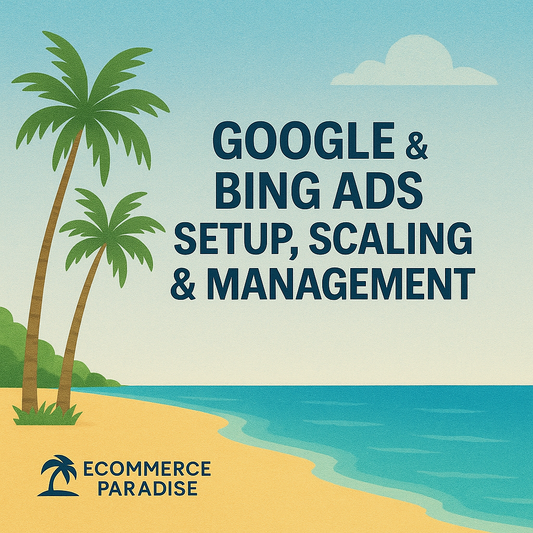Kwfinder Review: Honest Evaluation of Features, Pricing, and Performance
Many people want to rank higher on Google, but keyword research can be confusing. Kwfinder is a popular tool that claims to make this process easier. Kwfinder helps users find the best keywords for their website by showing how tough the competition is and how many people are searching for each word or phrase.
This review looks at what makes Kwfinder stand out, what users can expect from its features, and how it compares to other keyword tools. By understanding what Kwfinder offers, readers can decide if it is the right tool to help boost their website traffic and improve their SEO strategy.
What Is KWFinder?

KWFinder is an online tool designed for keyword research. It helps users find the right keywords for SEO and pay-per-click campaigns. Businesses and marketers use it to improve search engine rankings and generate more targeted website traffic.
Core Features
KWFinder offers a range of useful features for keyword research and analysis. The tool shows users keyword suggestions along with important metrics, such as search volume, keyword difficulty, and trends over time.
One standout feature is its Keyword Difficulty Score, which makes it easier to decide which keywords are within reach for a website. KWFinder also provides detailed SERP (Search Engine Results Page) analysis, letting users see the top-ranking pages for any keyword.
Other main offerings include local keyword research, search by domain, and filter options, which help refine and group keywords. Users can also organize lists, export data, and check historical data to support ongoing SEO planning.
Intended Users
KWFinder serves a wide range of users, from beginners to experienced SEO professionals. Bloggers, small business owners, digital marketers, and content creators often choose it because of its easy-to-use interface.
Agencies and in-house marketing teams use KWFinder to track keyword performance and find growth opportunities for clients and projects. The straightforward layout reduces the learning curve, which is helpful for those new to keyword research.
Entry-level users benefit from clear guidance and visualized data, while advanced users get the filters and analysis needed for deeper research. The tool’s pricing options aim to suit different business sizes and budgets.
Company Background
KWFinder is a product by Mangools, a Slovakia-based company that launched the tool in 2014. Mangools specializes in developing tools for SEO and online marketing.
Mangools offers other SEO products, including SERPChecker, SERPWatcher, LinkMiner, and SiteProfiler, which all integrate with KWFinder. The company is known for creating user-friendly products with clear pricing and reliable customer support.
Kwfinder’s steady improvements, such as database expansions and faster servers, are a result of Mangools listening to user feedback and SEO trends. They aim to provide accessible keyword research for users worldwide.
KWFinder Pricing and Plans

KWFinder offers several pricing tiers to fit different needs, from basic keyword research to more advanced SEO work. Users can choose between monthly and yearly billing, with discounts for annual payments. Each plan comes with different search limits and features.
Subscription Options
KWFinder provides three main subscription plans: Basic, Premium, and Agency.
- The Basic plan starts at $49.00 per month. It is suitable for individuals or small businesses who need up to 100 keyword lookups per 24 hours and up to 200 keyword suggestions per search.
- The Premium plan costs $69.00 per month. It increases daily keyword lookups to 500 and suggestions to 700 per search. This plan also allows for more tracked keywords and more competitor analysis.
- The Agency plan is $129.00 per month. It is designed for larger teams or agencies, providing 1,200 keyword lookups per 24 hours and 700 suggestions per search.
Annual plans cost less per month. They offer about 40% savings compared to monthly billing.
A comparison table can help clarify:
| Plan | Monthly Price | Keyword Lookups/Day | Suggestions/Search |
|---|---|---|---|
| Basic | $49 | 100 | 200 |
| Premium | $69 | 500 | 700 |
| Agency | $129 | 1,200 | 700 |
Free Trial and Limitations
KWFinder gives new users a free trial, which allows for limited testing of most features.
The trial lets users perform up to 5 keyword lookups and 25 related keyword suggestions per 24 hours. Access to historical data and advanced metrics is restricted, so it's not possible to use all premium functions during the trial.
No credit card is required to start the free trial. The trial is mainly for evaluating the platform and seeing if it fits personal or business needs. After reaching the free trial limits, users must upgrade to a paid plan to continue using KWFinder.
How KWFinder Works
KWFinder helps users find low-competition keywords for their websites. It focuses on making keyword research quick, clear, and easy to manage without needing advanced technical skills.
Keyword Research Process
KWFinder uses a simple search box to start the keyword research process. Users enter a keyword or phrase and pick a location and language. The tool then pulls relevant data, including monthly search volume, keyword difficulty, trend graphs, and cost-per-click (CPC).
It offers a “Suggestions” tab to show related keywords, and a “Questions” tab to highlight keyword ideas formed as questions. Results are displayed in an organized table that includes metrics like search volume, CPC, PPC competition, and SEO difficulty.
Users can filter results by language, country, or exclude unwanted terms. The keyword difficulty score uses a color-coded system for quick reference. Users can save keywords to lists or export reports as CSV files for further analysis.
User Interface Overview
The KWFinder interface is designed for ease of use. It features a clean dashboard with tabs for keyword suggestions, SERP analysis, and keyword trends. The main dashboard organizes data with columns and graphs for quick scanning.
A sidebar gives access to other Mangools tools, such as SERPChecker and SERPWatcher, so users can switch between different tasks easily. This tight integration helps with managing SEO projects in one place. Features like tooltips, short explanations, and visual highlights make it easy to understand new metrics.
KWFinder supports workflow by allowing users to save favorite keywords, organize them into lists, and revisit previous searches. The layout is mobile-friendly and works well for both new and experienced users.
KWFinder Pros
KWFinder stands out for its easy navigation and reliable keyword data. Many users find its features accessible and helpful for search engine optimization work.
Interface Usability
The KWFinder interface is designed for simplicity. It has a clean layout with important tools easy to see and use. The left panel gives quick access to keyword research, SERP analysis, and saved lists.
Beginners and professionals can quickly learn how to use the dashboard without needing a guide. Tooltips and helpful hints appear throughout the process, so users do not get lost. Settings and options are easy to find with short labels.
Many users like that they can see keyword difficulty, trends, and suggestions in a single view. Bright colors and clear fonts make information easy to spot. There is also a mobile-friendly design, allowing users to do research on phones or tablets. Some platforms can feel crowded, but KWFinder keeps things tidy and focused so people can get jobs done faster.
Accurate Keyword Data
KWFinder provides reliable keyword metrics. It shows monthly search volume, keyword difficulty score, and CPC (cost per click) for each keyword. These numbers help users decide which keywords are best for their SEO or PPC campaigns.
The tool pulls data from trusted sources using up-to-date information. This reduces the risk of planning around outdated trends. Users can also compare long-tail and short-tail keywords to find good content ideas.
Results update quickly, and historical trends show how interest changes over time. KWFinder's accuracy is especially helpful for people who want to target local or global audiences. The data also helps identify keywords that are easy to rank, saving time and effort.
KWFinder Cons
KWFinder offers useful tools but comes with some disadvantages. Users should be aware of its data coverage and feature limits before choosing it for keyword research.
Data Limitations
KWFinder relies on its own database and third-party sources like Google. Sometimes, the keyword volume numbers and trends are outdated or missing for rare keywords. This can be a problem for those looking for fast-changing or niche topics.
The tool does not always capture the freshest search data. Users may find gaps when checking new trends, seasonal phrases, or recent topics. If someone focuses on rapidly evolving industries, they might need more accurate or current data.
Some global regions or languages have less coverage than others. For example, Asian and non-English markets may see fewer keyword suggestions or incomplete statistics. This can limit the reach for those who work in multiple countries or languages.
Feature Restrictions
KWFinder includes only basic keyword research functions in its entry plans. Users face daily limits on keyword lookups, competitor analysis, and SERP checks. Exceeding these quotas can interrupt research.
Advanced features like historical volume data, deeper SERP analysis, API access, and bulk processing are only available on higher-priced plans. This can add to the monthly cost if a user wants more than the basics.
The platform does not support as many integrations as other SEO tools. For example, it lacks direct export to platforms like Google Ads and does not have built-in rank tracking for all plan levels. Power users may need to combine KWFinder with other tools for a full workflow.
Use Cases and Practical Applications
Kwfinder helps users find low-competition keywords and gives clear data for keyword analysis. It is used by both bloggers and SEO professionals for different tasks, including planning new content and managing SEO projects for clients.
Blogging and Content Marketing
Bloggers use Kwfinder to identify keywords that can bring more readers to their sites. The tool lets them filter results by search volume, difficulty, and trend to find easy wins. With the SERP analysis feature, they see who is ranking and decide if it's possible to outrank them.
Content marketers plan topics using Kwfinder’s keyword suggestions and questions tabs. By checking local search volumes, they write articles tailored to what their audience searches for. This helps pick topics that have both traffic potential and achievable ranking.
Kwfinder also tracks keyword performance over time. This lets bloggers update old posts with new keywords or remove ones that are no longer working. Being able to export keyword lists as CSV files makes it easier to organize research and build content calendars.
SEO Agencies
SEO agencies use Kwfinder to run client keyword research more effectively. The bulk keyword search saves time by analyzing many keywords at once. Teams can compare Difficulty Scores, Search Volumes, and CPC (Cost Per Click) in an easy-to-read table.
Agencies use the location-specific filters to target keywords that matter for each client’s market. The SERP overview gives them details on top competitors, so agencies can create reports explaining why certain keywords are chosen for campaigns.
It’s valuable for client reporting as well. Agencies export detailed PDF reports showing keyword opportunities, trends, and progress on ranking goals. Sharing organized data helps agencies explain their SEO strategy and show results clearly to clients.
Tips for Getting the Most Out of KWFinder
KWFinder helps users find valuable keywords and improve website rankings. To get the best results, it is important to use efficient research methods and connect KWFinder with other useful SEO tools.
Efficient Keyword Research Strategies
Start by focusing on specific, low-competition keywords that match the website’s goals. Users should enter a seed keyword and use the filter options to sort by search volume, keyword difficulty, and trends. Sorting keywords by difficulty helps users choose words they can compete for.
Use the Questions tab to find long-tail keywords. These keywords are often easier to rank for and attract targeted visitors. Check the Autocomplete tab for more ideas that real users are searching.
Compare the metrics for each keyword, like search volume, difficulty, and CPC (cost per click). Use the built-in lists feature to save and organize the best keyword ideas for later use. Creating topic clusters by grouping similar keywords helps plan new content more effectively.
Regularly update keyword research. Trends and competition change over time, so checking regularly keeps strategies effective.
Integrating With Other SEO Tools
KWFinder connects well with other Mangools tools, such as SERPChecker for tracking rankings and LinkMiner for checking backlinks. By using these tools together, users can get a full picture of their SEO progress.
Export keyword data from KWFinder and upload it to external SEO software like Google Sheets or Excel. This makes it easier to share information with teammates or combine it with data from Google Analytics and Google Search Console.
Use integration features to make workflow smoother. For example, links in KWFinder make it simple to check detailed SERP analysis or to start a backlink check without leaving the platform. Connecting KWFinder to other tools helps keep all useful data in one place and improves decision-making.
Final Verdict
KWFinder stands out for its easy-to-use interface. Users can find keyword suggestions and see important data without much effort.
The tool provides local keyword research, which helps people target specific areas. Beginners appreciate the simple design.
Key Features:
| Feature | Details |
|---|---|
| Interface | Clean and user-friendly |
| Local Keywords | Supports location-based research |
| Competitor Analysis | Provides insight into rival keywords |
| SERP Data | Shows real-time search results |
KWFinder works well for bloggers, small businesses, and those new to SEO. More advanced users may need extra tools alongside it.
Pros:
- Straightforward to learn
- Good value for small to medium projects
- Clear keyword difficulty scores
Cons:
- Limited daily lookups in lower plans
- Fewer advanced SEO tools compared to some rivals
KWFinder is reliable for basic keyword research and local SEO needs. Those with bigger projects or complex needs might seek additional features elsewhere.