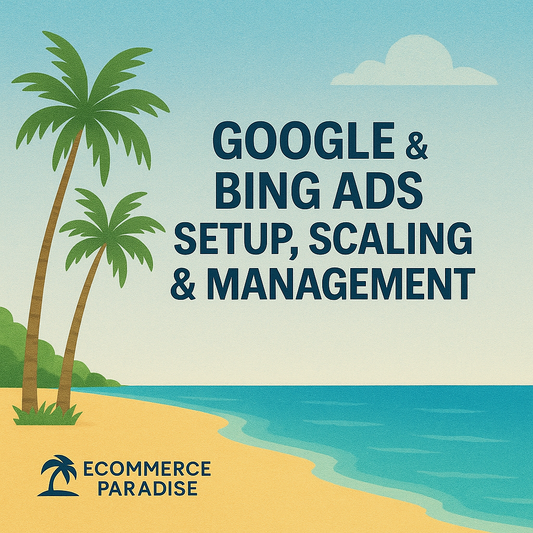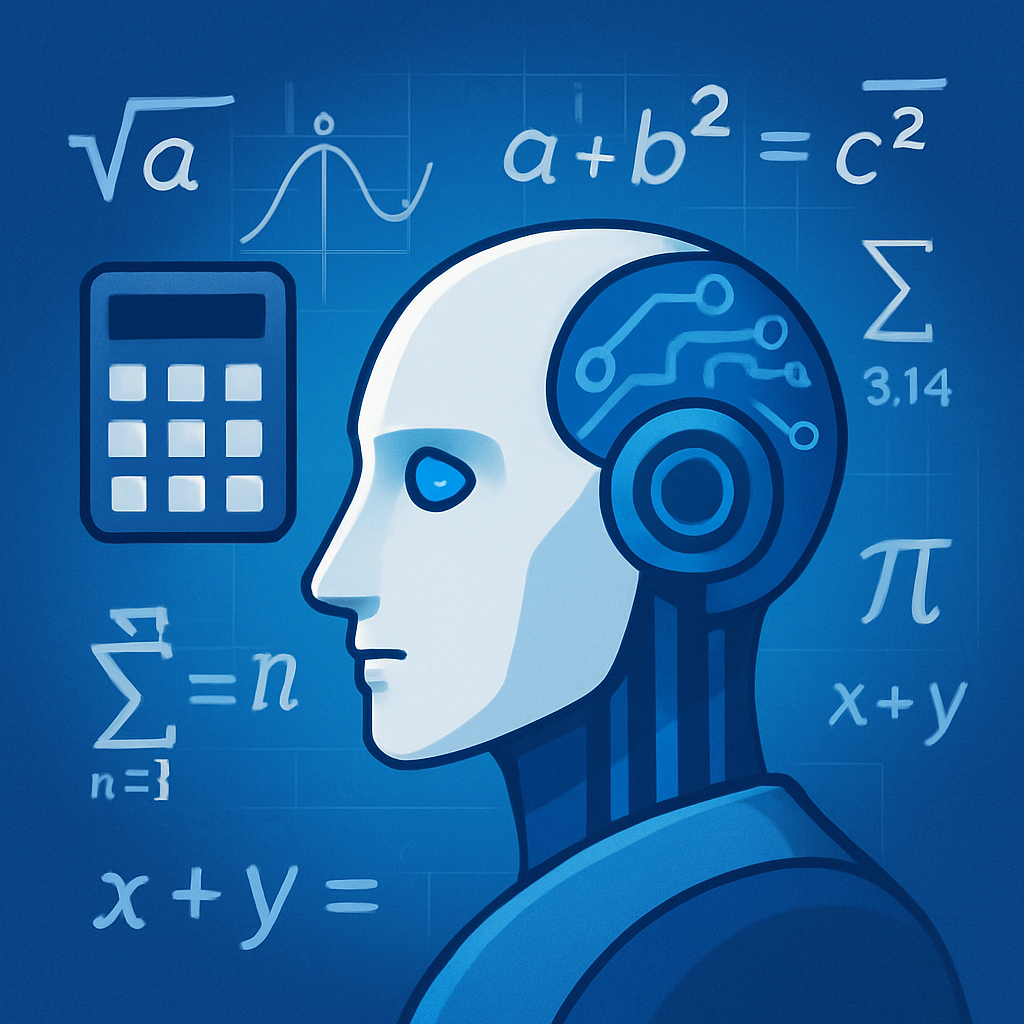
Best AI for Math: Top Tools and Apps for Accurate Problem Solving
The best AI for math today includes tools like Wolfram Alpha, Microsoft Math Solver, ChatGPT, and Photomath, which can solve problems, show step-by-step solutions, and help users understand concepts. These AIs can handle many topics, from simple arithmetic to advanced calculus, making them useful for students, teachers, and anyone wanting to improve their math skills.
Each platform has its own strengths. Some are better for scanning handwritten problems, while others are strong at breaking down detailed explanations. By knowing what each AI offers, users can choose the one that fits their learning style and needs.
What Is AI for Math?
AI for math uses technology to understand and solve math problems. It powers tools for calculations, explanations, and pattern discovery in numbers and equations.
Definition and Core Concepts
AI for Math refers to the use of artificial intelligence to process, understand, and solve mathematical questions. This involves both simple tasks, like basic arithmetic, and complex problems, such as algebra, calculus, or data analysis.
It uses different technologies, including:
- Machine learning: Learns patterns from math data.
- Natural language processing: Reads and analyzes word problems.
- Symbolic computation: Works with numbers, symbols, and equations.
AI for math tools do not just give answers. They can also show the steps, spot errors, and explain concepts. This makes them useful for learning, teaching, and research.
How AI Solves Math Problems
AI can break down math problems into small parts. It looks for patterns and uses logic to reach solutions. For example, it can factor numbers, solve equations, or even plot graphs.
Some systems process typed text, while others understand handwritten notes or spoken questions. They often use neural networks and advanced algorithms to improve accuracy.
Key features include:
- Step-by-step solutions
- Visual explanations (like graphs or tables)
- Error checking and feedback
Popular AI math tools are Wolfram Alpha, Photomath, and Microsoft Math Solver. These use databases of math knowledge and smart algorithms to handle various topics, from elementary math to advanced subjects.
Criteria for Choosing the Best AI for Math
Selecting the right AI for math depends on several important factors. These can affect how well the tool solves problems, how easy it is to use, and what kinds of math it can handle.
Accuracy and Reliability
Accuracy is key when choosing the best AI for math. The tool should consistently give correct answers, not just most of the time. Reliability means that the AI performs well even with complex or unusual problems.
A math AI should show clear steps, not just final answers. This helps users understand how the solution was reached. Teachers and students rely on these steps to check if mistakes happen.
Popular tools like Wolfram Alpha and Microsoft Math Solver are known for their high accuracy for a wide range of math topics. If the AI sometimes gets answers wrong, there should be an easy way to report errors or check sources.
A reliable tool is also available when needed, with minimal downtime. It should update regularly to fix bugs or improve performance.
User Experience
The best AI for math offers an easy-to-use interface. Menus, input fields, and solution displays should be clear and not confusing.
Some tools, like Photomath, let users snap a picture of written problems, making it fast and simple for phone users. Others, such as Symbolab, provide easy step-by-step buttons and hints.
Accessibility matters. The AI should support features like adjustable font sizes, color options for users with vision issues, and screen reader compatibility. Fast load times and helpful tooltips also improve the experience.
Users prefer AIs that remember past problems, offer simple sign-in choices, and work well on multiple devices (web, tablet, phone).
Supported Math Problem Types
A strong math AI needs to handle a wide range of math topics. At a minimum, it should solve basic arithmetic, algebra, geometry, calculus, and statistics.
Here is a table of common problem types leading AIs support:
| AI Tool | Arithmetic | Algebra | Geometry | Calculus | Statistics |
|---|---|---|---|---|---|
| Wolfram Alpha | ✅ | ✅ | ✅ | ✅ | ✅ |
| Photomath | ✅ | ✅ | ✅ | ✅ | ❌ |
| Microsoft Math | ✅ | ✅ | ✅ | ✅ | ✅ |
It's helpful if the AI can solve word problems and recognize both typed and handwritten equations. Some tools also explain graphs or provide practice questions. The best AI for math gives good coverage at different skill levels, from early school math to college-level problems.
Best AI Tools for Math in 2025
The best AI math tools in 2025 help students, teachers, and professionals solve math problems, show solutions, and explain steps. Each tool offers unique features, making it suitable for different needs and age groups.
Wolfram Alpha
Wolfram Alpha remains a top resource for math solutions. It can solve a wide range of math problems, from basic algebra to advanced calculus. Users enter a question in plain language, and the tool gives step-by-step answers with explanations.
Key features:
- Supports symbolic and numeric calculations.
- Offers graphs, plots, and visual breakdowns.
- Integrates with education platforms and other software.
Wolfram Alpha is widely used by high school, college students, and professionals. It also includes a vast database for topics beyond math, such as science and statistics. The tool is available as a website, mobile app, and in some calculators.
Julius AI
Julius AI focuses on being easy to use and detailed. It uses advanced machine learning to solve problems, explain steps, and answer follow-up questions. Julius AI supports conversation-like interactions, making it helpful for homework help or classroom use.
Strengths:
- Can understand handwritten math when users upload pictures.
- Breaks down tough problems into smaller, easy-to-understand parts.
- Offers real-time feedback and customized hints.
Julius AI adapts to each user’s skill level. It tracks progress, allowing students to improve over time. The tool works both online and as a mobile app, making it accessible and flexible.
Socratic
Socratic by Google is designed for students in middle school and high school. It lets users take photos of math problems or type them. Socratic then provides step-by-step explanations, related videos, and helpful web links.
Main features:
- Uses Google AI for fast answers and clear explanations.
- Supports many types of math, including arithmetic, algebra, and geometry.
- Offers a clean, simple interface for quick help.
Socratic excels in helping students learn the process, not just the solution. It highlights important concepts, often linking to diagrams or definition cards. Socratic works best on smartphones and tablets using the app.
Photomath
Photomath is popular for solving math problems using a phone’s camera. Users simply snap a picture of a handwritten or printed problem. The app scans the question, solves it, and shows each step.
Photomath features:
- Supports topics from basic arithmetic to advanced calculus.
- Breaks solutions down step-by-step in a simple layout.
- Offers graphs and visual explanations for some problems.
The app helps students check homework, understand tough questions, and prepare for tests. Photomath works well with both simple and complex math, making it useful for a range of ages. It is free to use, with some extra features offered through a paid subscription.
Other Noteworthy AI Math Solvers
Many AI-powered tools are able to solve math problems accurately and explain the steps clearly. These tools often support a range of math topics, from basic arithmetic to calculus, which can help users with homework or learning new concepts.
Maple Calculator
Maple Calculator supports a variety of math problems, including algebra, calculus, trigonometry, and statistics. Users can scan handwritten or printed math problems using their phone’s camera, or enter equations directly. This makes it easy for students to check homework or get instant help.
One standout feature is the step-by-step solutions for each problem. Maple Calculator not only provides the final answer but also explains how to arrive at it. The app also offers graphing capabilities, so users can visualize functions or equations quickly.
Maple Calculator is available for both iOS and Android. It offers a free basic version, with extra features available through in-app purchases. Students can use it for basic math skills or more advanced college-level topics.
Mathway
Mathway is known for solving a broad range of math problems, from elementary math to college-level subjects. Users can type their problems or snap pictures for the app to read. Mathway is used by students worldwide due to its detailed problem coverage and flexibility.
Mathway displays solutions instantly and can also show the process for solving each problem, such as graphing equations or breaking down algebraic steps. This helps users learn the correct methods rather than just finding the answer.
Below is a quick view of Mathway's solution methods:
| Feature | Description |
|---|---|
| Input methods | Typing, camera, voice input |
| Supported topics | Algebra, calculus, statistics, and more |
| Step-by-step solutions | Available with a paid subscription |
| Platforms | Web, iOS, Android |
Mathway has free and paid options. Basic answers are free, but step-by-step breakdowns require a premium plan.
Specialized and Emerging AI Math Apps
Several new AI-powered math apps have changed the way people solve and understand math problems. These apps use advanced recognition and solving tools to help with handwriting, explaining steps, and supporting various math topics.
MyScript
MyScript stands out for its handwriting recognition technology. Users can write math equations on their device's screen, and the software converts the handwriting into digital text.
It recognizes a wide range of symbols and equations, including fractions, roots, and integrals. This feature is useful for students who find typing complex math difficult.
Key Features:
- Real-time handwriting conversion
- Supports multi-line and complex expressions
- Exports results to other apps or formats
MyScript's accuracy in recognizing messy or unclear handwriting is especially helpful for learners at all levels. It supports both Android and iOS devices.
Microsoft Math Solver
Microsoft Math Solver uses AI to help users solve math problems from arithmetic to calculus. Users can type, take a picture, or write problems with a finger or stylus.
The app instantly recognizes the equation and provides step-by-step solutions. These explanations make it easier for students to follow and learn each step in the process.
Supported Features:
- Scanning handwritten or printed equations
- Detailed, step-by-step solutions
- Graphing for visual learning
- Multiple language options
Microsoft Math Solver is free and works on the web, Android, and iOS. It supports math topics like algebra, trigonometry, statistics, and more.
Symbolab
Symbolab offers interactive math solving and explanations. It breaks problems into steps and lets users explore each stage of the solution.
Symbolab covers topics including calculus, algebra, geometry, and word problems. With its focus on clear explanations, it helps users understand not just the answer, but how to get there.
Key Functions:
- Step-by-step guidance with hints
- Interactive graphing tools
- Practice with similar problems
- Supports both web and mobile use
Symbolab offers a mix of free and paid features, with paid plans giving deeper explanations and practice tests. Its usability and depth make it a popular choice among students and teachers.
Comparing AI for Math Tools
Math-focused AI tools stand out in several areas, including how much they cost, how easy they are to use, where they can be accessed, and which devices and languages they support. These factors matter when picking the best AI for math learning or teaching.
Pricing and Accessibility
Prices for math AI services vary. Some, like Photomath and Socratic, offer free versions with basic features and paid plans for advanced help or explanations. Others, such as Wolfram Alpha, use a subscription model for detailed answers and step-by-step solutions.
Accessibility can depend on whether the tool requires an account or can be used as a guest. Many tools, like Microsoft Math Solver, allow instant access, while premium features may require sign-up or payment. Some AIs run in web browsers, while others need a smartphone app.
| Tool | Free Version | Paid Option | Sign-Up Needed |
|---|---|---|---|
| Photomath | Yes | Yes | No (Basic) |
| Wolfram Alpha | Limited | Yes | Yes |
| Socratic | Yes | No | No |
| Microsoft Math | Yes | No | No |
Integration with Educational Platforms
Integration with schools and online learning systems is another point to consider. Wolfram Alpha and Desmos can often link with learning management systems (LMS) like Google Classroom. Some AI math tools offer teacher dashboards, letting educators track student progress and give feedback.
Microsoft Math Solver can be used within Microsoft Teams, making it easier for schools using that platform to incorporate math support. Khan Academy’s AI options work well with their learning ecosystem, letting learners get AI help right inside the lesson.
Not all AI math tools have deep integrations. Photomath and Socratic are more standalone and do not directly plug into classroom tools, but students can still use them to get extra help at home or after school.
Language and Device Support
Language support varies between platforms. Photomath and Microsoft Math Solver support many languages, making them easier for non-English speakers. Wolfram Alpha mainly works in English, though it has some limited support for others.
Device support is also key. Most tools have mobile apps for iOS and Android, allowing use on smartphones and tablets. Wolfram Alpha, Desmos, and Khan Academy can also be used from any browser. This means learners can access help from almost any device. However, some features, like handwriting recognition, may work better on tablets than desktops.
Future Trends in AI for Mathematics
AI for Math is moving toward more accurate problem solving, adaptive support for learners, and better ways to explain solutions. New systems use data and machine learning to change how people interact with math in and out of the classroom.
Advancements in Problem Solving
AI is now solving more complex math problems, including step-by-step proofs, calculus, and word problems. Modern AI tools can handle algebra, geometry, and even higher-level mathematics, such as discrete math or linear algebra. Some systems use large language models, like GPT-4, along with symbolic computation to improve accuracy.
Research groups, such as DeepMind, have developed tools that can suggest full proofs in mathematics, which was once only possible for skilled mathematicians. AI systems can look through large sets of data to find patterns and solutions quickly. Many tools also provide interactive visualizations to make abstract concepts clearer to users.
Here is a simple comparison of AI problem-solving tools:
| Tool | Main Focus | Unique Feature |
|---|---|---|
| Wolfram Alpha | Calculations | Detailed step solutions |
| ChatGPT (with Math Plugins) | Word problems | Conversational explanations |
| Google Gemini | Symbolic math | Quick answer generation |
AI Tutoring and Personalized Learning
AI tutoring systems can follow a student's progress in real time. They adapt lessons and recommend practice problems based on what each person needs. These systems break down hard problems into easier steps to help students understand where they need more practice.
Personalized learning means that AI for Math can change the difficulty of questions or give hints based on each person's answers. Students can get feedback immediately after answering. Some programs, like Khan Academy's AI tutor, can explain mistakes and create practice quizzes focused on weak areas.
Key features found in many AI math tutors include:
- Step-by-step solutions
- Feedback tailored to each student
- Daily practice reminders
- Progress tracking and analytics
Teachers can view class data, such as which math topics students struggle with the most. This technology allows for adjustments in teaching plans and offers students a better chance to master important concepts.