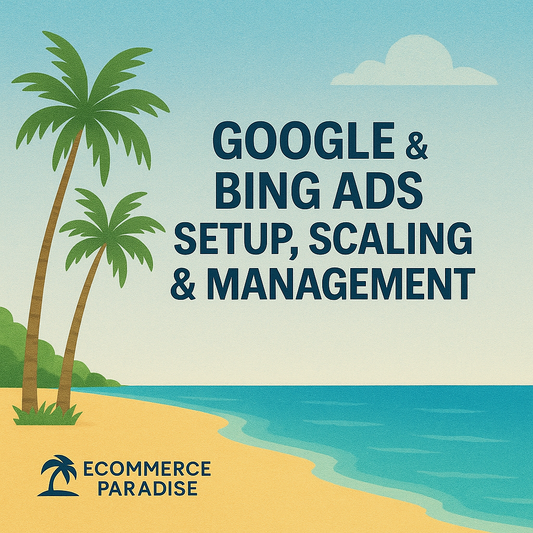Best Link Tracking Software: Top Tools for Accurate Click and Conversion Monitoring
The best link tracking software helps users see where their clicks are coming from and how well their online links are performing. With the right tool, it gets easier to measure marketing results, find weak spots, and boost website traffic—especially for those focusing on ecommerce SEO. Businesses and individuals use these programs to follow every link, gather clear data, and make smart choices.
Link tracking software is important for anyone who wants to improve their online work. These tools track traffic, sources, and user actions in a simple way. By picking the best link tracking software, users can save time and focus on the strategies that actually work, including those that enhance ecommerce SEO performance.
Quick List: Best Link Tracking Software
- Bitly
- ClickMagick
- Voluum
- Snapt.io
- TinyURL
- Improvely
- LinkTrackr
- RedTrack
- Rebrandly
- Pretty Links
- ClixTrac
- T2M
What Is Link Tracking Software?
Link tracking software helps businesses and marketers measure how their links perform online. It gives clear data on who clicks links, where the traffic is from, and how people behave after clicking. These tools help users make better decisions by understanding real audience activity and link performance.
Key Features of Link Tracking Tools
Most link tracking software comes with real-time click tracking and detailed reporting features. Users can see the number of clicks, unique visitors, and the locations of the people who interact with their links.
Many tools also provide UTM tag management and can create shortened or branded links for cleaner sharing. Some advanced options offer conversion tracking, which lets users follow whether a click leads to a sale or sign-up.
Other important features include A/B split testing for links, QR code generation, and integration with popular marketing platforms like Google Analytics, HubSpot, or email tools.
Below is a sample feature table:
| Feature | Description |
|---|---|
| Click Tracking | Counts link clicks in real time |
| Geo-location Data | Shows where users are clicking from |
| UTM Tagging | Adds tracking codes to URLs |
| Integration | Connects with other marketing platforms |
| Conversion Tracking | Follows actions after a click |
Types of Link Tracking Solutions
There are cloud-based and self-hosted link tracking solutions. Cloud-based tools are accessed online with a subscription and managed by the software provider. These are popular for their easy setup and regular updates.
Self-hosted link trackers require users to install and manage the software on their own servers. This type gives more customization and control over data, which is often preferred by larger businesses or users with special privacy concerns.
Some tools focus on basic click tracking, while others offer all-in-one marketing platforms with deep analytics, aggregation, and campaign management abilities. The right choice depends on the user’s goals, budget, and technical skills.
How Link Tracking Works
When a user creates a trackable link, the software attaches a unique code or redirect to the URL. Every time someone clicks the link, the tool logs data such as the timestamp, device, browser, and referral source before sending the user to the final destination.
The software gathers these data points into dashboards and reports. This allows users to see which links get the most traffic, where the audience is coming from, and which campaigns are most effective.
Many link tracking tools also let users organize links into groups or campaigns. They can compare performance across channels like email, ads, or social media, helping refine marketing strategies based on clear, up-to-date statistics.
Benefits of Using Link Tracking Software
Link tracking software provides clear data about marketing efforts, helping businesses make smarter choices. By tracking links, companies can see what works, avoid fraud, and better understand their audience.
Campaign Performance Analysis
Link tracking software makes it easy to check which marketing campaigns are bringing in results. Users can track clicks, conversions, and other actions for each unique link. This helps marketers see which emails, ads, or posts are most effective.
Stats like click-through rates and time of clicks are shown in clear dashboards. Teams can compare different campaigns side by side to see which messages catch people’s attention. Fast feedback allows changes to campaigns to be made without guessing.
Seeing exactly where visitors come from helps decide how to spend marketing money. It also helps stop wasting time on campaigns that do not work. Accurate campaign analysis leads to better planning and higher success rates.
Improved Marketing ROI
Using link tracking software helps companies spend money wisely. By tracking each link, marketers can see which channels—like email, social, or paid ads—create the most value. Knowing what pays off most means budgets can be adjusted with confidence.
Link data shows which audience members are most likely to buy or take action. Marketers can target their efforts more precisely. Reports often include charts, graphs, and tables so it is easy to spot trends and weak spots.
When businesses stop spending money on low-performing strategies, their “Return on Investment (ROI)” goes up. Link tracking software makes it simple to measure these results.
Fraud Detection and Prevention
Click fraud can waste money and skew data. Link tracking software uses features to spot fake clicks, bots, and repeated actions from the same source. Automatic alerts can warn users of odd activity, such as a sudden increase in clicks from one location.
Blocked or flagged links help reduce the risk of fraudulent actions. Detailed logs record every click so suspicious patterns are easy to investigate.
By using these tools, companies lower the risk of wasting money on scams or false traffic. Accurate reporting helps maintain trust in campaign data and saves valuable resources.
Audience Insights
Understanding an audience is key to marketing success. Link tracking software provides details like where users are from, what devices they use, and what times they click. This information is often shown in simple reports for fast reviews.
Tables, lists, and charts can point out which age groups or locations are most engaged. Marketers learn what topics, headlines, or images get the best response from each group. Knowing these details helps create messages that speak directly to the right people.
Fast feedback from tracked links also helps test changes and adjust messages quickly. The result is more focused marketing and better customer relationships.
Top Best Link Tracking Softwares
Link tracking software helps users see who clicks their links and where traffic comes from. Some options offer advanced tools like split testing, fraud detection, or branded links.
Overview of Leading Platforms
Many choose Bitly for its easy-to-use interface, link shortening, and analytics. Rebrandly offers strong custom branding for every link, which helps organizations build trust.
ClickMagick and Voluum are ideal for marketers who need advanced tracking, conversion reporting, and funnel tools. Improvely shines at detecting fraud and tracking paid ads, making it a top pick for advertisers.
TinyURL and Snapt.io are popular for quick, simple link shortening. Pretty Links is favored by WordPress users because it integrates directly with their website. RedTrack, ClixTrac, and LinkTrackr cater to affiliate marketers with more in-depth reporting.
Comparison of Key Features
| Platform | Custom Links | Analytics | A/B Testing | Fraud Detection | Integrations |
|---|---|---|---|---|---|
| Bitly | Yes | Yes | No | No | Good |
| Rebrandly | Yes | Yes | No | No | Good |
| ClickMagick | Yes | Yes | Yes | Yes | Moderate |
| Voluum | Yes | Yes | Yes | Yes | Extensive |
| TinyURL | Limited | Basic | No | No | Basic |
| Improvely | Yes | Yes | Yes | Yes | Good |
| Pretty Links | Yes | Yes | No | No | Best for WP |
| RedTrack | Yes | Yes | Yes | Yes | Extensive |
| Snapt.io | Limited | Basic | No | No | Basic |
| ClixTrac | Yes | Yes | No | No | Moderate |
| LinkTrackr | Yes | Yes | Yes | No | Moderate |
| T2M | Yes | Yes | No | No | Good |
Advanced tools, like split testing and fraud detection, are most often found in ClickMagick, Voluum, Improvely, and RedTrack. For custom branding, Bitly and Rebrandly lead. Pretty Links is a strong choice for WordPress. Quick and simple use cases are usually covered by TinyURL and Snapt.io.
Individual Reviews of Top Link Tracking Software
Bitly and ClickMagick both offer link tracking, but they have differences in features, ease of use, and pricing. Users should consider what they need most, such as customization or in-depth analytics, when picking a service.
Bitly
Bitly is a popular tool for shortening and tracking links. It is easy to use and works well for businesses and individuals who need basic analytics.
Bitly offers clear tracking for clicks, geographic data, and top referrers in real-time. A simple dashboard makes it quick to see what links are getting attention.
Bitly allows users to create branded links, which can help increase trust and visibility. The free version has a limit on the number of links and features, while paid plans add advanced analytics and campaign tracking.
Some benefits of Bitly include:
- Branded domains
- QR code creation
- Integrations with social media tools
- A clear interface
Bitly does not offer A/B split testing or deep conversion tracking. Large teams may need to upgrade for collaboration tools or API access.
ClickMagick
ClickMagick focuses on detailed tracking and optimization. It offers more features for marketing professionals and businesses that need data to improve their campaigns.
ClickMagick tracks not only clicks but also conversions, sales funnels, and engagement. It supports A/B split testing, which helps compare different links or ad versions.
Key features include:
- Funnel tracking
- Bot filtering
- Multi-mode link rotators
- Sub-ID tracking for affiliate marketing
ClickMagick also gives real-time data, email notifications, and custom tracking links. The dashboard is packed with details, which may take time to learn.
ClickMagick does not have a free plan, but its paid plans include all tracking features. It works well for those who want advanced control and reporting.
More Notable Link Tracking Tools
Several link tracking platforms provide unique features for users who need detailed reports and easy-to-use dashboards. The following tools stand out for their analytics, automation, and support for both small and large-scale campaigns.
Voluum
Voluum is a popular tool for digital marketers who manage multiple campaigns. It provides real-time tracking, advanced reports, and reliable uptime. Users can see clicks, conversions, and traffic sources right on their dashboard.
Custom path tracking helps adjust ads for better results. Voluum also supports A/B testing, automatic optimization, and detailed breakdowns by device, browser, and location.
Some marketers like the anti-fraud features, as they help spot suspicious clicks. Voluum works well with many ad networks and includes API access for advanced workflows.
Key features:
- Real-time analytics
- Anti-fraud detection
- Easy integration with ad networks
Snapt.io
Snapt.io helps users monitor short links and campaign performance in a straightforward way. It provides simple dashboards so it’s easy to see which links get the most clicks.
Snapt.io supports branded links, making it useful for companies wanting to use custom domains in their URLs. The platform allows teams to organize links into folders and add tags for easy sorting.
Click data includes information about devices, locations, and sources. Snapt.io keeps things simple but effective, focusing on fast performance and a clutter-free interface.
Key features:
- Branded, customizable URLs
- Clean, simple reporting
- Click breakdowns by device and location
Comprehensive Platform Insights
Understanding what each link tracking service offers can help users choose the right tool for their needs. Key features like user interface, analytics detail, and integration options vary by platform.
TinyURL
TinyURL is best known for its simple link shortening and sharing features. It offers an easy-to-use dashboard that lets users quickly create, manage, and share links. There is no need for an account for basic use, making it accessible for casual users.
A paid version provides additional tools such as custom aliases, QR codes, and analytics reports. Users can track link clicks, locations, and referrers. The platform focuses on ease of use and speed rather than advanced analytics.
Key Features:
- Free and paid options
- Custom short links
- Basic analytics with click and location data
- Simple dashboard with few distractions
TinyURL is well-suited for users who value quick setup and straightforward link tracking.
Improvely
Improvely offers advanced tracking and conversion analytics. It allows users to see not just who is clicking their links, but also what actions they complete after clicking. This is especially valuable for businesses running ads or campaigns and needing proof of return on investment.
The interface is detailed but organized, providing charts and funnel views to map visitor paths. Improvely also detects click fraud and can alert users to suspicious activity.
Notable Features:
- Conversion tracking
- Campaign and A/B test reporting
- Click fraud monitoring
- Integrations with major ad networks
- Team collaboration tools
Improvely is more complex but delivers detailed reporting for those who need in-depth tracking beyond basic link clicks.
Specialized Link Trackers
Some link tracking software offers features focused on specific needs, such as affiliate marketing or advanced campaign analysis. These tools can save time and reduce manual work with built-in automation and detailed tracking.
LinkTrackr
LinkTrackr is designed for affiliate marketers and online businesses who need to track sales and conversions. It provides link cloaking, which hides ugly or long affiliate URLs and helps protect commissions from theft. The dashboard shows real-time reports so users can quickly see which links are performing best.
Users can split test different offers or landing pages to find the most effective ones. LinkTrackr supports tracking traffic sources and keywords. Its conversion tracking lets marketers see which campaigns are making sales. For teams, it allows multiple users, and there are customizable reports to analyze data further.
LinkTrackr is web-based and does not require software installation. It supports integration with networks and payment processors. Pricing varies based on features and monthly clicks.
RedTrack
RedTrack is a tracking platform aimed at professional marketers and agencies who manage multiple campaigns. It supports click and conversion tracking across many channels, including native ads, social media, and search advertising. RedTrack offers easy integration with ad networks and traffic sources using templates and ready-made settings.
A major feature is multi-touch attribution. This lets users see how different traffic sources and ads contribute to conversions. RedTrack provides automation tools, such as rule-based alerts and automated reporting, to reduce the need for manual work.
For data privacy, RedTrack stores data securely and offers GDPR compliance options. The interface is clear, with customizable dashboards and real-time metrics. Plans scale for solo marketers or teams managing high campaign volumes.
Customization and Branding Options
Link tracking tools often go beyond simple tracking. They let users create links that match their own brand and adjust how the links look and work.
Rebrandly
Rebrandly is designed with strong branding features. It lets users create short links using custom domain names, so every shared link shows the user’s company or brand instead of a generic URL.
Users can set up multiple branded domains for different products or campaigns. Rebrandly lets users change the destination URL after the link has been created. This is helpful if a campaign needs to update or fix a link without changing it everywhere it was shared.
A built-in link editor allows customization of the URL slug, making links easy to read and remember. Rebrandly also supports custom retargeting scripts and UTM parameters.
Key Options in Rebrandly:
- Custom domains: Show your brand name in every link
- Editable slugs: Easy-to-read endings to your links
- Change destinations: Update where a link goes at any time
- Retargeting tools: Add tracking pixels to short links
Pretty Links
Pretty Links is a WordPress plugin with a focus on clean URLs and easy management. It allows users to create short links that start with their own website’s domain. All links can be customized, so even affiliate or tracking links look neat and match the style of the website.
With Pretty Links, users can organize links into groups, add tags, and view reports directly inside their WordPress dashboard. Features like link redirection types (301, 302, 307) give control over how traffic is forwarded.
Pretty Links also makes it simple to create memorable URLs:
- Custom domains: Use your own business site for links
- Shortened slugs: Choose the ending part of each link
- Link titles and tags: For sorting and searching
- Scripts and parameters: Add tracking as needed
No branding from Pretty Links appears to visitors, helping businesses keep their own identity front and center.
Additional Link Tracking Choices
Some link tracking tools are best for simple use, while others offer extra features for teams or businesses. Options may vary in reporting tools, ease of use, and costs, so users can select the right software for their needs.
ClixTrac
ClixTrac is known for its ease of use, especially for beginners. It allows users to create and manage tracking links fast, making it simple for small website owners or solo marketers. Basic stats such as total clicks and referrers are shown in clear tables.
ClixTrac does not require software downloads. All tracking and reporting are done online through a straightforward dashboard. Users can track unlimited banners and text links, which is helpful for affiliate marketing.
Features:
- Real-time click tracking
- Geographic location tracking
- Custom redirects
- HTML code generator for banners
ClixTrac is free for basic accounts, but paid options remove ads and offer more advanced reporting. Support is mostly through email and online help docs.
T2M
T2M focuses on short link creation, QR codes, and robust tracking. It stands out by offering bulk link creation and API access, which help large organizations manage thousands of URLs at once.
The dashboard is clean, with visual charts showing link clicks, device type, location, and referer data.
Key features include:
- Unlimited redirects and link expiration controls
- Exportable reports to CSV and Excel
- Custom branded short domains
- Password-protected links
T2M has both free and paid plans. Free users get unlimited link redirection, but access to advanced tracking and custom domains requires a paid plan. Support is available by email with a knowledge base for self-help.
How to Choose the Best Link Tracking Software
Choosing the right link tracking software depends on understanding what the tool can do, how much it costs, and how easily users can get help. Careful attention to these details can help businesses find a solution that fits their needs and budget.
Evaluating Features and Integrations
Key features to compare include real-time reporting, conversion tracking, and customizable links. These are found in top products like Bitly, ClickMeter, and Voluum. Look for platforms that let users segment data by location, device, or source.
Integration with popular tools matters. The best link tracking softwares often connect with Google Analytics, email platforms, and ad networks. Some, like Voluum and ClickMagick, offer APIs for deeper integration. A simple dashboard and easy-to-read reports help teams stay organized and react quickly.
Before choosing, test the software’s interface. Look for reliable uptime and fast link redirection to avoid hurting the user’s experience. Privacy features, such as GDPR settings, are also important for business security.
Pricing Considerations
Most link tracking platforms use a subscription model with plans based on the number of tracked links, clicks, or users. Prices can range from free basic plans, like Bitly’s starter tier, to advanced paid options from Improvely or RedTrack. Some offer a free trial, which is helpful for comparing options.
Compare what each plan includes. Check if features like branded links or pixel tracking are in the base price or require more expensive plans. Hidden charges can also add up—watch for fees on API access or extra users.
Major services often list prices on their websites. Using a table can help compare costs:
| Software | Free Plan | Starting Price | Notable Extras |
|---|---|---|---|
| Bitly | Yes | $8/month | Custom domains |
| ClickMeter | No | $29/month | 1000+ integrations |
| Voluum | No | $69/month | Advanced tracking tools |
Customer Support and Resources
Reliable support helps beginners and advanced users solve problems and learn the software. Top companies, such as Rebrandly and RedTrack, provide help through live chat, email, and knowledge bases.
Look for resources like getting started guides, video tutorials, and a searchable help center. Active user communities or forums, such as those provided by ClickMagick, can be valuable for troubleshooting and tips.
Fast response times and clear escalation channels are key. Some platforms assign a dedicated manager for high-tier plans. This helps resolve urgent issues swiftly and improves user experience.
Best Practices for Implementing Link Tracking
Correct setup and careful monitoring help companies get useful data from link tracking software. Choosing the right settings and checking for errors makes results more trustworthy.
Configuring Tracking Parameters
Proper setup of tracking parameters is the first step. Use UTM codes or tracking tags that show the source, medium, and campaign. This lets teams see which link leads to the best results.
Keep names short, clear, and consistent. For example, use "newsletter" or "social" as the medium. Sticking to a naming convention avoids confusion later.
Use a table or list to document all parameters. This supports easier reporting and troubleshooting. Some link tracking software allows users to create templates for parameters, saving time and reducing typos.
Focus on necessary information only; don't add extra tags that make links complicated. Shortened URLs can help keep links clean, especially for social media.
Maintaining Data Accuracy
Regular checks can catch common errors in tracked links. Double-check for broken or mistyped URLs before sharing. Testing all links helps spot problems fast.
Update tracking links anytime a campaign changes. Outdated links might give the wrong data. If link tracking software offers automatic alerts or reporting, set them up to catch issues early.
Give staff clear steps for using and updating tracking links. Creating a checklist for link setup can help new and experienced team members avoid mistakes. Limiting the number of people editing links also reduces the chance for human error.
Review analytics often to spot anomalies, such as sudden drops or spikes in clicks. When issues are found, fix them quickly to prevent misleading data.
Conclusion
Choosing the right link tracking software helps businesses understand their website traffic and campaign results.
Key features to look for include:
- Easy-to-read dashboards
- Custom link options
- Real-time reporting
- Strong privacy controls
Top providers such as Bitly, ClickMeter, Voluum, and Improvely each offer unique tools for different needs. Bitly is popular for its simplicity, while ClickMeter provides more detailed analytics.
For advanced tracking, Voluum and Improvely support multi-channel campaigns and fraud detection. Small businesses often start with platforms that have free plans, then move to paid tools as they grow.
Security and privacy are important. Look for services with clear policies and safe data practices.
Link tracking software is useful for teams of all sizes. They help improve marketing, spot problems, and save time. The right choice depends on features, budget, and business goals.