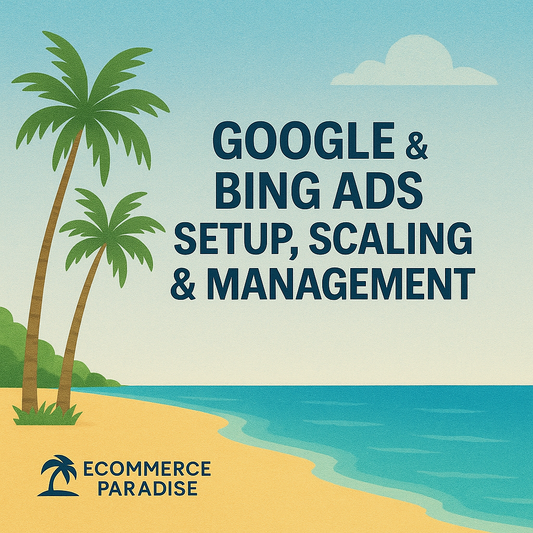Booster Theme Review: Features, Performance, and Pricing Explained
Many store owners want a Shopify theme that is fast, easy to use, and effective. Booster Theme promises to help businesses increase sales and improve store performance with built-in tools. Booster Theme gives users a clean design and useful features without needing extra apps.
People want to know if Booster Theme really lives up to its claims or if it is just like other themes. This review covers the main features of Booster Theme, its pros and cons, and whether it is worth using for an online store. Readers will find out if it can actually help them grow their business or if it falls short.
What Is Booster Theme?

Booster Theme is a popular Shopify theme designed to help stores load faster and convert more visitors into buyers. It features a range of tools for customization, marketing, and mobile optimization.
Overview of Booster Theme
Booster Theme is a premium Shopify theme. It offers a simple setup process and does not require coding knowledge. Users can choose from a variety of pre-built layouts, making it easy to design a site that matches their brand.
Key features include:
- Fast Loading Speed: Built for quick page loads to reduce bounce rates.
- Conversion Tools: Features like countdown timers and upsell popups help store owners increase sales.
- Mobile Optimization: Looks and works well on all devices.
- Customization: Many options for adjusting colors, fonts, layouts, and banners.
- Marketing Integrations: Compatible with tools such as review apps, Facebook pixels, and email capture forms.
Booster Theme provides frequent updates. It also includes built-in support tools and documentation for easy troubleshooting.
Target Audience
Booster Theme is made for Shopify store owners who want both performance and built-in marketing features. It is suitable for beginners who need a theme that works out of the box.
E-commerce businesses in niches like fashion, electronics, and fitness often choose Booster Theme because of its flexibility. Agencies and freelancers use it to build stores for clients with quick launch needs.
It helps retailers who want a lightweight site that does not rely on many third-party apps. Its design and conversion tools reduce the need to buy extra plugins, saving time and costs for small and medium-sized businesses.
Key Features and Functionality
Booster Theme offers a collection of tools and design choices made for online store owners. It focuses on increasing sales, easy customization, and a dependable shopping experience on every device.
Conversion-Optimized Design
Booster Theme uses sales-focused templates and built-in features like countdown timers, trust badges, and quick-buy buttons. These tools are designed to drive visitors to make purchases.
With careful placement of calls to action, product reviews, and upsell banners, stores can guide shoppers smoothly through the buying process. The theme also supports fast-loading product pages, which helps keep visitors engaged and lowers bounce rates.
A/B testing is made easier by allowing owners to adjust layouts and see what works best for boosting conversions. All these elements work together to help business owners get more value out of their traffic.
Customization Options
Booster Theme provides a wide range of customization settings. Store owners can pick from various pre-made layouts, color schemes, and fonts. There is no need for coding to personalize the look of a store.
Drag-and-drop sections allow users to create landing pages, adjust product listings, and organize homepage banners easily. Font, button, and header styles can be changed from the built-in settings menu.
It supports multiple languages and currencies, helping store owners manage international customers. The integration of marketing tools, pop-ups, and announcement bars is also straightforward, increasing both flexibility and functionality.
Mobile Responsiveness
Every Booster Theme offering is built with mobile shopping in mind. Pages automatically adjust to fit smartphone and tablet screens without losing essential features.
Mobile menus and product images stay clear and easy to use. Touch-friendly buttons and fast checkout are included in all templates. This helps customers navigate and shop with ease no matter what device they use.
Booster Theme's mobile optimization aims to increase both site speed and conversion rates for users on phones and tablets. Site owners do not need separate mobile versions, making management simple and efficient.
Booster Theme Pricing and Plans

Booster Theme is available through two straightforward licensing options, making it easy for store owners to choose what works best for their needs. Each license includes full access to all core theme features, updates, and support.
Pricing Options
-
Yearly License – $199
Ideal for those who prefer an annual subscription. This license includes all theme features and updates for one year from the date of purchase. -
Lifetime License – $299
A one-time payment for lifetime access to Booster Theme, including all future updates and support without any renewal fees.
Both licenses allow installation on a single store. If you need to use Booster Theme on additional stores, you will need to purchase separate licenses for each.
Licensing and Updates
After purchasing, you’ll receive a unique license key to activate the theme on your store. The Yearly License includes access to all updates and support for one year, and you must renew to continue receiving new features and technical assistance. With the Lifetime License, updates and support are included forever with no additional fees.
There are no monthly payment plans—only the Yearly and Lifetime options. Occasionally, Booster Theme may run promotional discounts, but prices typically remain consistent throughout the year.
Pros of Using Booster Theme
Booster Theme stands out with its easy-to-use design and focus on fast-loading pages. It is popular with store owners who want to improve customer experience and site efficiency.
User Experience Benefits
Booster Theme offers a simple setup process. Many templates and pre-made sections are included, making it easy to design a store without needing advanced experience.
Navigation is clear and organized. Users can find products and information quickly. This theme is mobile-friendly, so customers on smartphones or tablets have a smooth browsing experience.
Key features that improve user experience:
- Drag-and-drop page builder
- Ready-to-use layouts
- Built-in upsell and cross-sell options
- Customizable product pages
Live Preview tools let store owners see changes as they edit pages. This makes it easier to create a site that matches their brand.
Speed and Performance
Booster Theme is optimized for quick loading times. Code is kept light, and unnecessary scripts are removed, which reduces delays for visitors.
Fast sites help with lower bounce rates and higher conversions. Google also ranks faster sites better, which can lead to more visitors. This is especially important for online stores with many product images.
Performance benefits include:
| Feature | Benefit |
|---|---|
| Lazy loading | Faster image display |
| Minified CSS/JS | Faster site speed |
| CDN support | Improved global access |
Booster Theme supports good caching, so returning customers load pages even faster. These features together make the online shopping experience quick and smooth.
Cons and Limitations
Booster Theme offers many features, but there are important downsides and constraints. Some users may find specific problems with cost, customization, or compatibility.
Potential Drawbacks
Cost is one of the main concerns. Booster Theme is more expensive than many other Shopify themes, with only annual or one-time payment options. There is no free version or monthly plan available.
Limited customization can be an issue for advanced users. While Booster Theme offers many presets and built-in elements, it can be restrictive if a merchant wants a highly unique design. Some changes might require knowledge of code or hiring a developer.
Compatibility problems may appear with certain Shopify apps or third-party extensions. Some plugins may not work smoothly with Booster Theme, leading to display errors or lost functions. This can be frustrating for stores relying on special apps.
Users have also reported slower support response times during busy periods. While Booster usually offers helpful support, delays can be an inconvenience if problems arise.
Situations Where Booster Theme May Not Be Ideal
Booster Theme is best for stores focused on conversions and dropshipping. It may not suit shops aiming for a unique or highly branded look, as the design options may feel too similar to other Booster-powered sites.
If the store needs to support multiple languages or currencies, Booster Theme can have limitations. Users might need extra apps for full multilingual or multi-currency support, which can lead to added costs or slowdowns.
Businesses using complex inventory management systems or heavy custom coding should be cautious. The theme’s framework might not integrate smoothly with custom solutions, risking bugs or broken layouts.
Booster Theme may not be the best fit for content-heavy sites, such as blogs or digital magazines, because its design puts more focus on product pages and sales features rather than long-form content.
User Experience and Real-World Results
Many Shopify store owners want a theme that is easy to use and can help increase sales. Real-world experiences and results provide key insight into how the Booster Theme performs after launch.
Store Owner Feedback
Most store owners say that Booster Theme is simple to set up. The drag-and-drop editor makes it easy to customize pages without knowing code. Many users comment on the fast load times, which help reduce bounce rates.
Some common feedback includes:
- Helpful customer support, often with quick response times
- A large selection of pre-built sections and templates
- Results like higher conversion rates, especially on mobile devices
- Occasional bugs after updates, usually fixed quickly
- Clear documentation for beginners
Store owners selling different products—from clothing to tech—say Booster Theme adapts well. Many notice fewer abandoned carts when switching to this theme.
Performance in Different Niches
Booster Theme has been used by shops in many industries. Fashion retailers often use the visual product galleries and quick view options. Electronics stores like the fast checkout process and trust badges.
In the table below, there are examples of how the theme performs by niche:
| Niche | Key Features Used | Reported Outcomes |
|---|---|---|
| Fashion | Image sliders | Increased page views |
| Electronics | Upsell pop-ups | Higher average order values |
| Home Decor | Custom banners | Better brand presentation |
| Beauty | Mobile layout | Improved mobile conversion rates |
Conversion rates often improve because of Booster’s built-in timers and discount banners. Most users find it flexible, but some large stores want more design options. The theme works best for small and medium shops needing quick setup and solid performance.
How to Get Started with Booster Theme
Getting started with Booster Theme involves downloading, installing, and setting up the core features. Users should also explore customization options to match their store’s needs and brand style.
Installation Process
To install Booster Theme, users first need to purchase and download the theme file from the official Booster website. After logging in to the Shopify admin panel, navigate to Online Store > Themes, then click Upload Theme. Select the Booster Theme file and upload it.
Once uploaded, the theme will appear in the Shopify theme library. Click Actions and choose Publish to make Booster the active theme for the store. It’s important to preview the theme before publishing to check for any display issues.
Booster Theme support resources are available for troubleshooting. Most users complete the installation in less than 10 minutes if instructions are followed carefully.
Customization Tips
Booster Theme offers a wide range of customization options in the Shopify theme editor. Users can edit the homepage layout using drag-and-drop sections. To change fonts and colors, navigate to Theme Settings, then choose fonts, primary colors, and button styles that fit the brand.
Key features, such as countdown timers, trust badges, and custom banners, can be enabled with a few clicks. Make use of Product Page features like sticky add-to-cart buttons for a smoother customer experience.
For advanced changes, users can add custom code in the theme.liquid or style files, but basic design updates usually cover most store needs. Save progress frequently to avoid losing any changes.