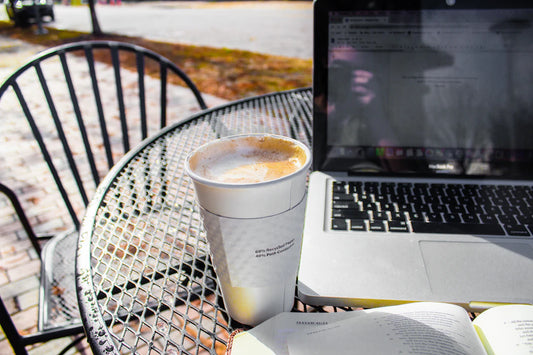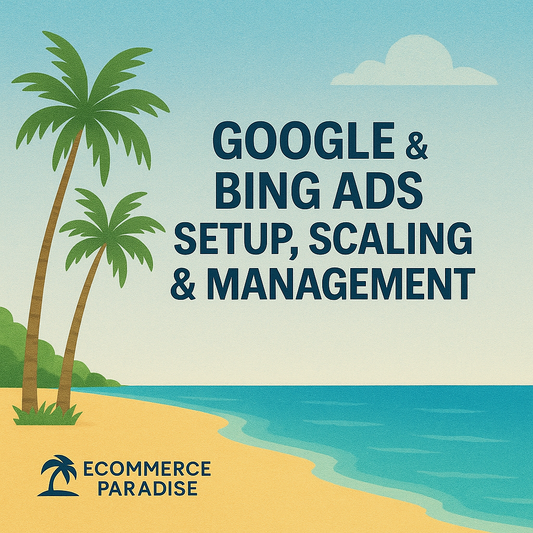Klaviyo Review: Features, Pricing, and Performance Analysis
Klaviyo is one of the most talked-about email marketing tools for ecommerce businesses. Many companies use it to send targeted emails, automate messages, and track customer data. Klaviyo helps brands build better relationships with their customers and increase sales through data-driven marketing.
People often want to know if Klaviyo is easy to use, affordable, and effective for growing a business. This review takes a close look at its features, pricing, and how it stacks up against other marketing tools.
Readers will find clear answers to common questions and learn if Klaviyo is the right choice for their needs.
What Is Klaviyo?

Klaviyo is an email and SMS marketing platform designed for e-commerce businesses. It helps companies use customer data to send targeted messages and automate marketing campaigns.
Key Features
Klaviyo’s main features focus on personalized marketing and data-driven tools. Users can build email and SMS campaigns with a drag-and-drop editor. The platform also offers premade templates for emails, popups, and signup forms.
Segmentation lets businesses sort customers by purchase history, location, and site activity. Automated flows, like welcome emails or cart reminders, can be set up to run based on customer actions. Klaviyo also includes A/B testing to help find the best-performing messages.
Integrations are available for Shopify, WooCommerce, Magento, and other e-commerce tools. A built-in analytics dashboard shows open rates, click rates, and revenue from campaigns. There are tools for contact list management, deliverability checks, and subscription management.
How Klaviyo Works
Klaviyo collects data from online stores, websites, and apps. This data includes shopping behavior, order history, and visitor activity. It uses this information to help businesses send emails or texts to specific groups.
Users can set up automated marketing flows to send a series of messages. For example, a customer who abandons their cart can get a follow-up email. The drag-and-drop builder makes it easy to design emails without coding.
Businesses can track results in real time using Klaviyo’s dashboard. Reports show which campaigns drive sales and which need improvement. Klaviyo gives direct control over segmentation and scheduling, so users can adjust their messaging strategy based on what works best.
Klaviyo Pricing Overview
Klaviyo’s pricing depends on list size and sending needs. Its free plan offers basic features, while paid tiers unlock more tools and higher limits.
Pricing Tiers

Klaviyo offers three main pricing tiers: Free, Email, and Email & SMS. The Free tier supports up to 500 emails to 250 contacts monthly. The Email tier starts at about $45/month for up to 500 contacts, with costs increasing as the list grows.
The Email & SMS tier begins around $60/month for up to 500 email contacts and 150 SMS/MMS credits. Pricing increases with more subscribers and SMS usage. All paid plans include unlimited emails, segmentation, analytics, and automations.
Users can get a price estimate using the calculator on Klaviyo’s website. Billing is monthly, with no annual contract required.
Free Plan Details
The Free Plan is designed for small businesses or those testing the platform. Users can have up to 250 contacts and send 500 emails per month. Features include email templates, basic signup forms, reporting, and drip campaigns.
SMS marketing is available on the free plan, but only up to 150 SMS or MMS credits each month. There’s access to some built-in integrations. Support is limited to online resources and community forums.
Once users outgrow these limits, upgrading is required. Additional features and higher email or SMS volumes are only in paid plans.
User Experience
Klaviyo gives users control over email marketing with features built for businesses of many sizes. Navigation and layout play a big role in how easily someone can work through the platform and set up campaigns.
Ease of Use
Klaviyo is designed to be straightforward for new and experienced users. The setup process is guided with clear instructions, helping users connect stores, import contacts, and start sending emails quickly. The main dashboard groups key tools such as email campaigns, audience lists, and analytics for simple access.
A helpful drag-and-drop email builder lets users create emails without coding. It supports templates, so users can save time on designing newsletters and automations. Step-by-step guides, FAQ sections, and support chat are available, making it easier for users to solve problems.
Key tasks like segmenting audiences, setting up automated flows, and tracking results are clearly labeled. This reduces the need to search through menus. Some advanced features may take extra time to learn, but most users can perform basic tasks right away.
Interface Design
Klaviyo’s interface uses a clean, modern look. The color scheme is simple, with readable fonts and clear icons. The primary navigation bar is always present on the left side, giving quick links to major tools. Pages load quickly and layout changes do not cause confusion.
The dashboard uses charts and lists to show key data, such as open rates and click rates. Important actions have bold buttons, making them easy to find. Pop-up messages and notifications help users understand what requires attention.
Drop-down menus and tabs keep the workspace organized. The responsive design means Klaviyo works well on laptops, tablets, and phones. This makes it possible to manage campaigns away from the office. The design supports both beginners and advanced users who want to move quickly between different tools.
Automation and Segmentation
Klaviyo offers automation and segmentation tools that help users send the right message to the right person at the right time. These features help users create targeted campaigns and improve customer engagement.
Workflow Automation
Workflow automation in Klaviyo lets users create flows that trigger emails or messages based on customer actions. For example, users can set up abandoned cart or welcome series emails. Flows are built with a visual editor, making them easy to change and understand.
Many triggers are available, such as first purchase, signup, or specific product views. Users can also add delays, splits, and conditional steps in each flow. This helps deliver more personalized messages. Common flow templates are provided to save time and ensure best practices.
Klaviyo tracks performance for each flow, showing open and click rates. This data helps users improve their flows over time. A/B testing is supported within flows, so users can test different messages and see which works better.
Segmentation Capabilities
Segmentation in Klaviyo lets users separate their audience into groups using details like shopping history, email engagement, and website behavior.
Segments update in real time. This means if a customer takes an action, such as making a purchase, they can be moved in or out of a segment right away. To build a segment, users select rules from a list, such as "purchased in the last 30 days" or "opened last campaign."
Key segmentation features:
- Create unlimited segments
- Layer multiple rules for specific targeting
- Use past purchase data and online behavior
- Sync segments with Facebook and Instagram ads
Advanced segmentation helps users send more relevant messages and improve campaign results. No extra fees are charged for creating or updating segments.
Integrations and Compatibility
Klaviyo is built to connect smoothly with popular online platforms and business tools. It helps store owners combine customer data, speed up workflows, and manage marketing in one place.
Ecommerce Integrations
Klaviyo integrates directly with major ecommerce platforms. These include Shopify, WooCommerce, BigCommerce, and Magento. Setup is usually quick, often using simple step-by-step guides. Data like customer profiles, purchase history, and shopping behavior syncs in real time.
This direct connection means users can create targeted email and SMS campaigns based on live store data. For example, Klaviyo can send automatic messages for abandoned carts or order confirmations. Product recommendations and personalized coupons are supported through these integrations.
The platform also supports Amazon Seller Central. This is especially helpful for brands selling on multiple channels. A direct connection helps keep marketing data accurate between different online stores.
Third-Party Tools
Besides ecommerce, Klaviyo connects with many other apps. Users can link tools for customer support, advertising, lead capture, and shipping. Examples include Facebook Ads, Zendesk, Typeform, and ShipStation.
Klaviyo offers a library of pre-built integrations, so technical skills are not required for most connections. For advanced needs, its API lets developers build custom integrations. Key features like syncing customer lists, updating ad audiences, and tracking website events are possible through these third-party links.
A table of some top-supported apps:
| Category | Example Apps |
|---|---|
| Ads & Social Media | Facebook, Instagram |
| CRM & Support | Zendesk, Gorgias |
| Forms & Popups | Typeform, Privy |
| Shipping | ShipStation |
Analytics and Reporting
Klaviyo provides in-depth data to help businesses track their email marketing results. Users can measure success, understand customer actions, and make better choices for their campaigns.
Performance Dashboards
Klaviyo’s performance dashboards give users key stats in a straightforward display. Data shows open rates, click rates, revenue per email, and subscriber growth over time. These stats update in real time.
Custom dashboards let users choose which data to see first. Graphs make it easier to spot trends and compare past results. Reports can be filtered by campaign, audience segment, or date range.
Users can export data as CSV files for deeper analysis. The layout is simple, so even new users can understand results quickly. This supports faster decision-making and saves time.
A/B Testing Insights
A/B testing in Klaviyo allows users to compare the results of two or more email versions. This helps find which subject lines, images, or content get better engagement. Key metrics like opens, clicks, and conversions are tracked for each test group.
Test results are easy to follow on a dedicated page. Klaviyo marks clear winners for each test, making it simple to pick the best option for future sends.
Users can set test parameters such as audience size, percentage split, and test duration. Detailed results guide users on what works best, so campaigns get stronger with each test.
Deliverability and Compliance
Klaviyo uses tools and best practices to reach customer inboxes and offer features to meet important privacy laws. It works to protect sender reputation while helping users follow data rules.
Email Deliverability Rates
Klaviyo tracks deliverability with detailed reports, including open, click, bounce, and spam rates. Its system uses automatic list cleaning, which removes inactive and invalid emails. This helps keep senders off blocklists and improves inbox placement.
A dedicated sending domain is available, making it easier for brands to create a good reputation with email services like Gmail and Outlook. Users can see deliverability data in their dashboard and take steps to improve it. Klaviyo also warns about problem emails before sending, often improving overall success.
| Feature | Benefit |
|---|---|
| List cleaning | Fewer undelivered mails |
| Dedicated sending domain | Improved reputation |
| Deliverability analytics | Track results |
Most users report high deliverability rates, but results depend on list quality and content.
Compliance and Privacy Features
Klaviyo includes many tools to help stay compliant with laws such as GDPR, CAN-SPAM, and CCPA. It lets users create consent forms, manage customer opt-outs, and store proof of permission.
Consent settings are easy to set up. Klaviyo keeps detailed logs of user actions, which can be used for audits. Privacy settings allow businesses to handle requests for data deletion or access under privacy laws.
Data is encrypted and held in secure servers. The platform updates features when laws change, making it easier for businesses to meet legal requirements. This focus on privacy reduces the risk of fines and builds customer trust.
Klaviyo Pros and Cons
Klaviyo offers many features that stand out in email marketing. Some users praise its detailed analytics and easy integrations, while others mention a learning curve and higher pricing as concerns.
Advantages
Klaviyo provides strong tools for segmenting contacts and sending targeted emails. Users can create customized workflows and automation without needing to know how to code.
Key Advantages:
- Detailed analytics: Users can track open rates, clicks, and revenue from emails.
- Integration: Connects easily with Shopify, WooCommerce, BigCommerce, and other common platforms.
- Automation: Prebuilt flows save time, and custom automation can be set up for advanced users.
- Personalization: Users can send emails based on customer actions, such as viewing a product or abandoning a cart.
The user interface is simple for basic actions, with many templates to choose from. Klaviyo also supports SMS marketing and syncs email lists across platforms.
Potential Drawbacks
Klaviyo’s pricing rises as the contact list grows, which may not fit small businesses with tight budgets. Some users notice fees become high as their audience expands.
Potential Cons:
- Learning curve: Advanced features and automation can be confusing to set up at first.
- Support: Email support is available, but response times may be slow during busy periods.
- Deliverability: Some users mention issues with emails landing in the spam folder if not set up correctly.
- Limited free plan: The free tier has a cap on contacts and emails, which may not be enough for businesses wanting to scale.
Klaviyo works best for e-commerce stores, so service-based businesses might find some features less useful.
Customer Support and Resources
Klaviyo offers a range of help options to make sure users can get the answers they need. People often look for support through live chat, email, and learn through detailed guides and videos.
Support Channels
Klaviyo gives users several ways to reach customer support. Live chat is available for paid accounts during business hours. Email support is open to all, even those with the free plan, but response times may be faster for paid users.
There is no phone support, but chat and email usually solve most common problems. Klaviyo also has a community forum where users can ask questions and share advice. The Help Center offers a way to submit tickets for more complex issues, and there is a status page for updates on any outages or bugs.
| Channel | Availability | Access |
|---|---|---|
| Live Chat | Business Hours | Paid Accounts |
| Email Support | 24/7 Ticketing | All Users |
| Community Forum | Always | All Users |
Educational Materials
Klaviyo has a large library of guides, video tutorials, and step-by-step articles. The Help Center lets users search by topic, making it easy to find information about email setup, campaign building, and automation.
There are also free live webinars and recorded classes on how to use different features. Users can find FAQs, troubleshooting tips, and best practices for growing an email list or increasing open rates. The resources are clearly organized for both beginners and more advanced users.
Klaviyo also provides worksheets and templates to help with common marketing tasks. These resources are kept up to date as Klaviyo adds new features or updates the software.
Who Should Use Klaviyo?
Klaviyo is built for email and SMS marketing. It helps users send targeted messages, track results, and grow customer relationships. Certain businesses and industries get the most value from its features.
Best Use Cases
Klaviyo is best suited for eCommerce stores that want to automate their marketing. It connects easily with platforms like Shopify, WooCommerce, and BigCommerce. Users can set up flows such as welcome emails, abandoned cart reminders, and product recommendations.
Small- and medium-sized businesses often pick Klaviyo because of its clear analytics and easy integration. Teams with basic marketing knowledge can use pre-built templates and automation without much training. Klaviyo is also useful for retailers who want to segment lists and send more personal messages based on past shopping behavior.
Nonprofits with online stores can also benefit. They can track how emails lead to donations or product sales. Service-based businesses, though, may find fewer features that fit their needs.
Industries Served
Klaviyo mainly serves the retail and eCommerce industry. Most of its tools are built for brands selling consumer products online. This includes clothing, health and beauty, electronics, and subscription boxes.
The platform is often used by direct-to-consumer brands. B2B companies that sell to other businesses rarely use Klaviyo. While it can work for restaurants and local shops with an online store, it is less valuable for industries that do not focus on physical products or digital sales.
Some businesses in publishing, digital goods, and event ticketing also use Klaviyo. However, its strongest features are designed for those selling products online and managing a customer list.
Table: Common Industries Using Klaviyo
| Industry | How Klaviyo Is Used |
|---|---|
| Fashion Retail | Product launches, abandoned cart, order tracking emails |
| Health & Beauty | Promotional offers, loyalty clubs, personalized content |
| Electronics | New products, education drip campaigns, reviews |
| Subscription Boxes | Renewal reminders, upselling, subscriber winbacks |
Conclusion
Klaviyo is easy to set up and use for most people. The dashboard is clear, and tasks like designing emails are simple.
Pros:
- Good integration with popular eCommerce platforms
- Strong automation tools
- Useful reporting and analytics
Cons:
- Can be expensive for larger lists
- Some users report slow customer support
Klaviyo works well for businesses that want to build better relationships with their customers. Its features help send targeted messages based on what people do on a website.
Many store owners use Klaviyo to improve sales through emails and texts. They can track results and adjust their campaigns quickly.
Those thinking about Klaviyo should compare its features and prices with other tools. It may be a good fit for brands focused on eCommerce growth and improvement.