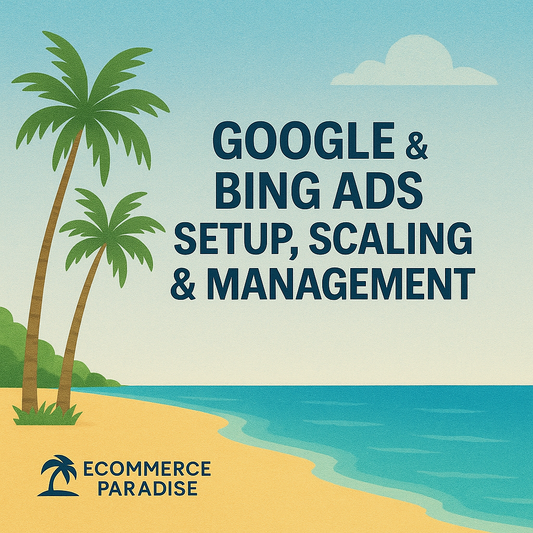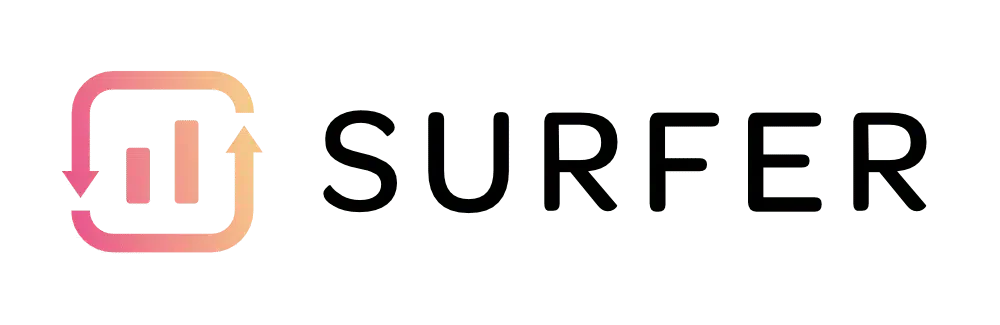
Surfer SEO Review: Features, Benefits, and Honest Analysis
Surfer SEO is a tool used to help websites rank higher in search engines by giving clear guidelines on how to improve content. It analyzes top-ranking pages and offers real-time suggestions, making it easier for users to optimize their articles or website pages.
Many people want to know if Surfer SEO actually works and if it is worth the cost. Readers can learn how the tool fits into daily SEO work and whether it really helps increase search rankings.
With simple instructions and a user-friendly interface, Surfer SEO aims to make SEO less confusing. This review covers how effective it is, what features it offers, and whether it is right for different types of users.
What Is Surfer SEO?

Surfer SEO is an online tool for improving website rankings in Google searches. It analyzes data, suggests changes, and helps users create content to match what search engines want.
Surfer SEO Overview
Surfer SEO is a cloud-based platform that focuses on on-page optimization. It lets website owners, bloggers, and digital marketers compare their pages to top-ranking sites for specific keywords.
Surfer SEO offers a range of functions, including content audits, SERP analysis, and keyword research. Its tools are designed for both beginners and experts. Users can choose plans based on the number of queries and audits they need.
The platform often appeals to people who want to improve search visibility without learning technical SEO. Surfer SEO integrates with popular platforms like Google Docs and WordPress for smoother workflow.
How Surfer SEO Works
Surfer SEO scans the top-ranking pages for a user’s target keyword. It then pulls data points like word count, headings, keywords used, page load speed, and backlinks. This data helps users see what successful competitors are doing.
Content Editor is one of the core tools. Users put in a keyword, and Surfer SEO sets up a content brief. It shows which words or phrases to add, how many headings to use, and how long the content should be.
The tool suggests on-page changes to improve ranking chances. Suggested improvements may include more internal links, relevant images, or better-optimized meta titles. Surfer SEO delivers these tips in a checklist format that’s simple to follow.
Core Features of Surfer SEO
Some of Surfer SEO's main features include:
- Content Editor: Builds content guidelines on the fly.
- SERP Analyzer: Breaks down over 500 factors from search result pages.
- Keyword Research: Suggests related keywords and content ideas.
- Site Audit: Finds technical SEO issues like missing meta tags or slow loading.
- Grow Flow: Offers weekly improvement tasks driven by AI.
- Integrations: Connects with Google Docs, Jasper, WordPress, and other tools.
A table summarizing key Surfer SEO offerings:
| Feature | Purpose |
|---|---|
| Content Editor | Guides content creation |
| SERP Analyzer | Studies competitors in search |
| Site Audit | Checks for site errors and issues |
| Keyword Research | Finds new keyword opportunities |
| Grow Flow | Recommends ongoing SEO improvements |
Key Features of Surfer SEO
Surfer SEO combines several tools to help users improve site rankings through on-page optimization. Its main features include a content editor, SERP analysis, and a site audit tool that focus on SEO factors and competitor data.
Content Editor
The Content Editor helps users write and optimize articles and web pages for specific keywords. It scans the top-ranking pages on Google and generates clear, actionable guidelines. The editor gives recommendations on word count, headings, paragraph structure, and keyword usage.
Writers can see a live content score that updates as they write. This score is based on how closely the content matches what is ranking well on Google. Users also receive a list of suggested terms to include. These suggestions come from analyzing competitors.
The editor also tracks important SEO data, such as image count and paragraph length. Templates for different types of content (blog posts, product pages, etc.) speed up the optimization process.
Key highlights:
- Live SEO guidelines
- Real-time content score
- Competitor keyword suggestions
SERP Analyzer
The SERP Analyzer studies the top pages in search results for a chosen keyword. It collects over 500 on-page factors, like keyword density, page load speed, and backlink count. This information helps users understand why certain results rank higher.
Surfer presents the data through charts and tables for easy comparison. Users can filter by desktop or mobile search results to see differences based on device. The SERP Analyzer can also compare multiple URLs side-by-side, which is useful for analyzing competitors or tracking changes over time.
With this tool, users can spot on-page trends, gaps in their content, and identify link-building opportunities. It makes complex SEO data accessible for all skill levels.
Features include:
- In-depth SERP data for up to 50 results
- Visual analysis with charts and tables
- Device-specific data
Audit Tool
The Audit Tool checks existing web pages against top-ranking competitors. It reviews both on-page elements and some off-page factors, identifying specific areas where improvement is possible.
After scanning a URL, the tool gives a checklist with tasks to improve optimization, such as updating missing meta tags, adjusting keyword frequency, or increasing internal links. The audit also reveals any technical SEO issues, like broken links or slow loading times.
Users receive a score showing how their page compares to high-ranking results. Each suggestion includes an explanation, so users know exactly what to change on their site.
Notable features:
- Actionable task lists
- Technical and content-based checks
- Progress tracking with audit scores
Surfer SEO Pricing and Plans

Surfer SEO offers several pricing plans designed for different needs and budgets. Users can choose from individual, small team, and business-focused options.
Pricing Tiers Explained
Surfer SEO’s pricing is split into three main tiers: Essential, Advanced, and Max.
Essential Plan
- Cost: $79/month
- Designed for freelancers and small website owners
- Up to 30 content editor queries per month
- Basic auditing tools
- 2 user seats
Advanced Plan
- Cost: $175/month
- Meant for agencies and growing teams
- 100 content editor queries per month
- 5 user seats
- Includes niche keyword research
Max Plan
- Cost: $299/month
- Targeted at large businesses
- 400 content editor queries per month
- 10 user seats
- Priority support and white-label features
Annual billing lowers the prices by about 17%. All plans include Surfer SEO’s core tools.
Value for Money Assessment
The Essential plan is a fit for solo users who do not need a high query limit. It is less expensive than many competing SEO tools.
The Advanced plan adds more users and more queries, which helps small agencies handle more projects. The niche keyword research in this tier is a standout feature for those scaling content.
Max is best for big teams. It comes with advanced features like white-label reports, which can be important for handling corporate clients.
For users who need only basic site audits and content optimization, the lower-tier plan is likely enough. Larger teams or agencies will find value in the expanded features and support in the higher tiers.
Pros of Using Surfer SEO
Surfer SEO helps people improve online content for search engines. It has useful tools and features that support better writing and easier workflows.
Improved Content Optimization
Surfer SEO offers data-driven recommendations to help users create content that ranks better in Google. It analyzes top-performing pages and gives suggestions for keywords, word count, headings, and more.
Writers can use the built-in SEO audit tool to spot gaps between their pages and top competitors. This includes clear checklists like how many times to use certain terms and the right structure for headings.
Surfer SEO updates its guidelines based on current search engine trends. The Content Editor provides real-time feedback, making it easier to improve posts before they go live. Many find these practical tips valuable for targeting keywords and improving on-page SEO scores.
User-Friendly Interface
Surfer SEO's dashboard is clean and simple, making it easy to use even for beginners. The main tools and options are clearly labeled and quick to find.
Many features use sliders, checkboxes, and drop-down menus to cut down on confusing steps. The navigation menu is straightforward, so users can switch between tools like audits, content editors, and reports without trouble.
Useful tutorials and help guides are available within the platform. This helps new users get started faster and find answers without leaving the site. Most people can start optimizing content right away with little training.
Cons and Limitations of Surfer SEO
Surfer SEO offers several benefits, but it also has important drawbacks. Some users face challenges with using the tool effectively and rely on limited data in certain areas.
Learning Curve
Surfer SEO includes many features and metrics that may overwhelm new users. There are dashboards, on-page analysis tools, and keyword data that require regular interaction to master. For those not familiar with SEO tools, adjusting can take time.
The interface uses terms like SERP Analyzer and Content Editor that might not be clear at first. While there are tutorials and guides, not all users find them easy to follow. Beginners could spend hours just figuring out how to get started.
Users who want fast results may get frustrated. Getting the best outcome often means learning advanced settings such as page structure and content optimization, which can slow down workflows. Editing content to match Surfer SEO’s recommendations can also feel strict and limiting for those used to traditional writing styles.
Data Limitations
Surfer SEO’s effectiveness depends on the quality and recency of its database. It mostly analyzes top-ranking Google pages but does not pull real-time search data for every country or industry. Sometimes, important updates lag behind changes in Google’s algorithm.
The keyword tool may not cover all long-tail phrases, especially in niche markets. Users working outside major English-speaking areas can find local data lacking or imprecise. Surfer can overlook changes in competitor content if those changes are not indexed quickly by Google.
Users sometimes experience discrepancies between Surfer SEO’s data and other tools, especially with search volumes and backlinks. For detailed link analysis or traffic estimates, additional tools may still be needed.
Who Should Use Surfer SEO?
Surfer SEO is designed for people who want to optimize website content using data. Its features fit a range of uses, from managing large projects to handling solo websites.
Agencies and Teams
Agencies and digital marketing teams can use Surfer SEO to manage and improve multiple client sites. The platform’s content editor, audit tool, and helpful dashboards make it easier to keep track of many projects at once. Surfer supports team collaboration, letting more than one person work on the same page or project.
A main benefit for agencies is the ability to create detailed, data-driven content briefs. This speeds up the content production process and makes sure writers have all the information they need. Reporting features help teams show results and progress to clients clearly.
Surfer’s integration with tools like Google Docs, Jasper, and other writing software means it can save teams time by combining SEO suggestions directly into their workflow. Bulk analysis helps when working on larger sites or many pages at once.
Solo Marketers and Bloggers
Solo marketers, bloggers, and website owners can use Surfer SEO to increase their search traffic and improve their writing for the web. The content editor gives easy-to-follow guidelines on keyword use, heading structure, and word count. This helps users write articles that are more likely to rank well.
A single user can get most of the platform’s main benefits without special training. Surfer provides instant feedback, which is helpful for those who are new to SEO or want to make fast improvements. Its SERP analyzer and keyword research tools allow solo users to find new content opportunities and see where they stand versus their competitors.
Pricing plans include options for individuals, so smaller site owners do not have to pay for features they do not need. This makes it a practical choice for those running their own blogs or niche websites.
Surfer SEO Tips and Best Practices
Using Surfer SEO well means making the most of its features and knowing how it fits into a wider SEO strategy. Staying organized and using Surfer alongside other reliable tools helps users get better results.
Optimizing Workflow
Surfer SEO's dashboard lets users keep their projects sorted with folders and easy labels. They should start by entering their main keyword and target location to get the most accurate data.
Outline Builder helps writers break up articles into structured sections. Using the suggested headings saves time and keeps content clear and focused. They can also copy NLP (Natural Language Processing) keyword suggestions and update their draft as they go.
Regular checks help keep content within Surfer's suggestions. Tracking the Content Score throughout the writing process means fewer edits later. Using the Audit tool after publishing can point out pages that need improvement.
Tip Table:
| Task | Benefit |
|---|---|
| Use NLP keywords | Matches Google’s language expectations |
| Check Content Score | Ensures better SEO ranking chances |
| Audit old pages | Finds and fixes weak content |
Combining Surfer SEO with Other Tools
Surfer SEO works well with platforms like Google Search Console, Jasper, and WordPress. Connecting Surfer to Google Search Console helps track real-time changes and keyword movements.
Writers can use Jasper with Surfer’s integration to create drafts that hit keyword targets with AI support. This saves time and helps maintain consistency in writing style and structure.
Exporting reports to spreadsheet tools, such as Google Sheets, makes it easy to share content audits with team members. Importing Surfer’s recommendations into WordPress plugins can speed up on-page SEO updates.
Mixing Surfer's insights with other trusted tools gives users a broader view and supports ongoing SEO improvements.
Final Verdict on Surfer SEO
Surfer SEO offers a strong set of tools for content optimization. It helps users improve their search rankings by analyzing relevant data and offering specific suggestions. Many appreciate the simple interface and clear instructions.
Key strengths include:
- Data-driven recommendations
- Easy-to-use editor
- Integration with Google Docs
- Audit and SERP analyzer tools
Some areas for improvement are:
- Learning curve for new users
- Limited keyword research compared to all-in-one SEO platforms
- Pricing can be high for small teams or solo users
Below is a quick comparison:
| Feature | Surfer SEO | Other SEO Tools |
|---|---|---|
| Content Editor | Yes | Sometimes |
| SERP Analyzer | Yes | Limited |
| Google Docs Integration | Yes | No |
| Ease of Use | Good | Varies |
Surfer SEO works well for those who want straightforward, actionable advice for content optimization. It does not replace complete SEO suites, but it fills a specific need for writers and marketers focused on improving content performance.