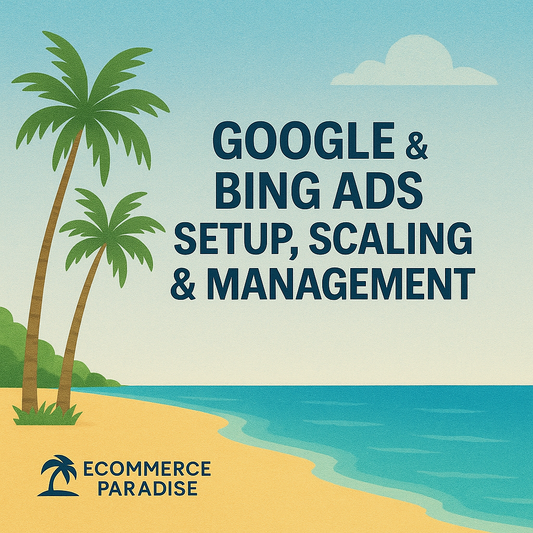Surfshark Review: Comprehensive Analysis of Features, Pricing, and Performance
People want their online activity to stay safe and private, but it can be hard to know which best VPN to trust. Surfshark is a popular VPN that claims to offer strong security, privacy, and fast speeds at an affordable price. With so many options on the market, it's important to look closely at what this best VPN contender actually provides.
This review explores Surfshark's features, performance, and pricing to help readers decide if it meets their needs. The information is based on recent tests and real-world experiences, making it easier to see if Surfshark deserves a spot among the best VPN choices available today.
What Is Surfshark?
Surfshark is a virtual private network (VPN) service that helps users protect their online privacy, access content from other regions, and stay safer on public Wi-Fi. It offers apps for different devices and a range of security-focused features.

Company Background
Surfshark launched in 2018 and is headquartered in the Netherlands. It operates under strict privacy laws, which help protect user data. The company has grown quickly, serving millions of customers worldwide.
Surfshark is part of Nord Security, a company also known for other cybersecurity tools like NordVPN. This connection gives Surfshark access to more resources and technical expertise. Its focus remains on affordability, privacy, and simple use.
Surfshark follows a strict no-logs policy, which means it does not track user activity or keep records of online behavior. The company is transparent about its practices, publishing independent security audits to show users how it handles data protection.
Key Features
Unlimited Devices: Surfshark allows users to connect as many devices as they want under one subscription. This is not common among VPN providers.
Security Tools: It uses AES-256 encryption to protect internet data. Features like a kill switch, split tunneling (called Bypasser), and CleanWeb (for blocking ads, trackers, and malware) improve safety.
Server Network: Surfshark has over 3,200 servers in 100+ countries. This large network helps users access global content and avoid restrictions.
Other Offerings: Besides the VPN, Surfshark provides antivirus tools, private search with Surfshark Search, and personal data breach alerts with Surfshark Alert. The service also includes MultiHop for connecting through two servers at once for extra privacy.
Streaming Support: It can reliably access streaming services like Netflix and Hulu, which appeals to users wanting to watch movies and shows from different countries.
Surfshark Pricing and Plans
Surfshark is known for offering affordable VPN services. It provides several subscription options, all with the same features, so users can choose the one that best fits their needs and budget.
Subscription Tiers

Surfshark offers three main plans: monthly, yearly, and two-year. All plans give access to the full set of features including unlimited device connections, ad and malware blockers, and access to all server locations.
Here is a breakdown of the main plans as of April 2025:
|
Plan |
Price per Month |
Billed As |
|
Monthly |
$15.45 |
$15.45 per month |
|
12 Months |
$3.99 |
$47.88 per year |
|
24 Months |
$2.49 |
$59.76 every 24 months |
The two-year plan is the most cost-effective choice. All prices may include taxes depending on the region. Surfshark accepts various payment methods including credit cards, PayPal, and cryptocurrencies.
Free Trial and Money-Back Guarantee
Surfshark does not offer a standard free trial on desktops, but a 7-day free trial is available for Android, iOS, and macOS if you use the mobile app. This can be helpful if you want to test the service risk-free.
For all other users, Surfshark has a 30-day money-back guarantee. This refund period starts when the subscription is activated. To get a refund, customers need to contact Surfshark support within 30 days. No hidden fees apply to cancellations in the first 30 days.
There are no refunds for payments made with cryptocurrency due to security reasons. The money-back policy covers all paid plans except renewals.
Core Features and Functionality
Surfshark provides users with key tools that focus on privacy, security, and access to global content. Its services include powerful encryption, a strict no-logs policy, and a large server network for flexible connections.
Security and Encryption
Surfshark uses AES-256-GCM encryption, which is widely recognized in the industry for its high level of security. This encryption standard is used to protect personal data, so sensitive information stays private.
The service supports several secure VPN protocols, including WireGuard, OpenVPN, and IKEv2. Each protocol offers a balance between speed and security.
Surfshark also includes important features like CleanWeb, which blocks ads and malicious websites, and MultiHop, which routes traffic through multiple servers for extra protection.
A kill switch is available on most platforms; it stops internet traffic if the VPN connection drops, making sure real IP addresses do not leak. Users can also enable split-tunneling with the Bypasser feature to choose which apps use the VPN and which do not.
No-Logs Policy
Surfshark follows a no-logs policy, which means it does not store details about user activity or personal information. This includes browsing history, connection timestamps, and IP addresses.
The policy is clearly explained in Surfshark’s privacy statement. Surfshark is based in the Netherlands, which does not require VPNs to keep user data. This location helps protect user privacy.
No independent audit has confirmed their no-logs policy as of early 2025, but Surfshark assures users that their practices meet its published privacy goals. The company only stores minimal information, such as account email and billing data, which is needed for customer support.
Server Network
Surfshark offers more than 3,200 servers in over 100 countries. These servers include locations in North and South America, Europe, Asia, Africa, and Oceania. The wide coverage lets users find servers close to them for better speeds.
The server network uses only RAM-only servers. This means all data is wiped each time the server restarts, reducing the risk of data exposure. Surfshark supports access to streaming platforms and region-restricted content, such as Netflix and BBC iPlayer, by routing traffic through servers in those locations.
Surfshark allows unlimited device connections on a single account. Users can protect phones, computers, tablets, and smart TVs at the same time. Server speed and reliability are regularly monitored to keep service stable for everyone.
Performance and Speed
Surfshark is known for its ability to provide fast, consistent connections across many locations. Many users rely on VPNs for streaming and downloads, so speed and reliability matter.
Connection Speeds
Surfshark operates a network of over 3,200 servers in more than 100 countries. Speed tests show that local servers usually deliver download speeds above 200 Mbps. Distant servers may show lower results, often between 80 and 150 Mbps, depending on network traffic and location.
The VPN uses the WireGuard protocol, which helps maintain quick connection times and steady speeds. Users notice little to no lag during web browsing, file downloads, and video calls. Surfshark offers automatic server selection to connect users to the fastest available option. Changing servers is quick and interruptions rarely happen.
Here is a summary table of typical download speeds (Mbps):
|
Server Location |
Average Speed |
Protocol |
|
Local (US) |
220-240 |
WireGuard |
|
Europe |
190-210 |
WireGuard |
|
Asia |
110-160 |
WireGuard |
|
Australia |
90-140 |
WireGuard |
Streaming Performance
Surfshark works with many popular streaming services like Netflix, Hulu, BBC iPlayer, and Disney+. Tests show that it unlocks these platforms in multiple countries. Most users report fast load times with streams starting in just a few seconds.
Video playback is usually smooth, even on HD and 4K content. Buffering is rare if connected to a nearby server. If servers are crowded or far away, there may be a slight delay before videos start, but it does not usually affect picture quality. The VPN can switch between many streaming regions, letting users access different libraries.
Surfshark’s Smart DNS feature makes it easy to stream on smart TVs and game consoles. This helps avoid device limits and gives users more flexibility.
User Experience
Surfshark makes it simple for users to get started and stay secure online. The platform supports a wide range of devices and operating systems.
Ease of Use
Surfshark has a user-friendly layout that works well for beginners and experienced users. Once the app is downloaded, it only takes a few clicks to connect to a server. The main screen shows connection status and lets users switch locations quickly.
Menus are easy to navigate, with features clearly labeled. Features such as CleanWeb (which blocks ads and trackers) and the Kill Switch can be turned on or off with a simple toggle. Instructions and tooltips appear throughout the app to help users understand new settings.
The setup process is straightforward, and there are no complicated steps during installation. Account management and subscription details can be found easily inside the app and on the website. If users get stuck, a built-in support system directs them to chat or support articles.
App Compatibility
Surfshark works with many devices and platforms. Supported systems include Windows, Mac, Linux, iOS, and Android. There are also browser extensions for Chrome and Firefox.
Users can install Surfshark on smart TVs, routers, and gaming consoles. A table of compatibility is below:
|
Device Type |
Supported |
|
Windows PC |
✔ |
|
Mac |
✔ |
|
iPhone/iPad (iOS) |
✔ |
|
Android Phones |
✔ |
|
Linux |
✔ |
|
Smart TVs |
✔ |
|
Router |
✔ |
|
Gaming Consoles |
✔ |
Surfshark allows unlimited devices per subscription. This means families or users with many gadgets do not have to pay extra. Updates are released often to maintain security and add new features, making the service reliable for different devices.
Privacy and Security Tools
Surfshark offers security features that help protect online privacy and prevent data leaks. These tools are designed to make internet use safer and keep personal information secure.
Advanced Privacy Features
Surfshark includes several privacy-focused tools. Its CleanWeb feature blocks ads, trackers, and malware while browsing the internet. This helps reduce unwanted pop-ups and the risk of harmful downloads. Users can browse with fewer interruptions and more safety from known threats.
The MultiHop option lets users route their connection through two different servers in different countries. This adds an extra layer of anonymity because it makes tracking online activity much harder. The service also includes a NoBorders mode that lets users connect even in countries with heavy internet restrictions.
Surfshark follows a strict no-logs policy. This means it does not keep records of what users do online, helping to keep their activities private. Security audits have confirmed this commitment, which helps build user trust.
Kill Switch and Leak Protection
The Kill Switch is a key safety feature. If the VPN connection drops, the Kill Switch automatically blocks the user’s internet traffic to prevent data exposure. This helps ensure sensitive information isn’t accidentally sent over an insecure connection.
Surfshark offers DNS, IPv6, and WebRTC leak protection. These technologies stop personal data like real IP addresses from leaking while using the VPN. By blocking these leaks, Surfshark helps keep a user’s location and identity private.
All these protections work in the background and require little setup. Users can turn them on in the app settings for extra peace of mind. The tools are available on major platforms including Windows, macOS, Android, and iOS.
Surfshark Pros and Cons

Surfshark stands out for its affordable price, strong privacy features, and user-friendly setup. However, some users may find issues like slower speeds and fewer advanced settings compared to other VPNs.
Advantages of Surfshark
Surfshark offers a number of strengths:
-
Unlimited device connections: Users can protect as many devices as they want at the same time.
-
Strong security features: Surfshark uses AES-256 encryption, has a kill switch, and offers MultiHop for extra security.
-
No-logs policy: It does not keep track of browsing activity or connection logs.
-
Streaming support: It can access major streaming services like Netflix, Hulu, and BBC iPlayer.
-
Affordable long-term plans: Surfshark often costs less than most competitors if paid for two years in advance.
-
Easy-to-use apps: Its apps work well and are simple to install for Windows, Mac, Android, and iOS.
In addition, Surfshark offers CleanWeb, which blocks ads and malware, and also includes split tunneling, called "Bypasser" by Surfshark. The service includes 24/7 customer support through live chat and email.
Potential Drawbacks
There are some notable drawbacks to Surfshark:
-
Inconsistent speeds: Some users report slower connection speeds, especially on distant servers.
-
Fewer server locations: While Surfshark has over 3,200 servers, there are fewer unique country options compared to some other top VPNs.
-
Limited advanced settings: Power users may miss detailed controls or extra settings found in other services.
-
Variable streaming performance: While most streaming platforms work, occasional issues with certain regions or servers have been reported.
-
CAPTCHA and login blocks: Some websites may block or require extra verification when using Surfshark’s servers.
Surfshark is registered in the Netherlands, which may be a concern for users wanting jurisdictions with the fewest data-sharing agreements. There is no free tier, but a 30-day money-back guarantee is available.
How Surfshark Compared to Other VPNs
Surfshark is often considered a strong choice because it combines good speeds, unlimited connections, and a large server network at a lower price than many rivals. It has features that appeal to users looking for privacy and easy access to streaming content.
Is Surfshark the Best VPN?
Surfshark is rated highly in many VPN reviews, but it is not always ranked as the very best VPN. Competitors like ExpressVPN and NordVPN often take the top spot due to even faster speeds and more advanced security tools. However, Surfshark is one of the few VPNs that allows unlimited devices on one subscription.
Surfshark works on major platforms such as Windows, macOS, iOS, and Android. It is also very good for streaming. It can unblock Netflix, Disney+, Hulu, and BBC iPlayer in several countries. Some users prefer Surfshark for the price, especially compared to higher-priced options.
The company has a no-logs policy that is verified by outside audits. It uses strong encryption and offers tools like MultiHop (double VPN) and ad blocking. However, some competitor VPNs provide more server locations or advanced settings that may interest power users.
Customer Support and Resources
Surfshark provides ways for users to get help if they run into problems or have questions about the service. The company also offers guides and helpful articles for common topics and issues.
Support Channels
Surfshark offers 24/7 live chat support, which allows users to get help at any time. Staff members respond quickly, usually in under a minute. Users can also contact support by email for more detailed questions.
The support team is known for clear, friendly replies. In most cases, staff can solve common issues within a short time. They can help with things like installation, setting up devices, or fixing connection problems.
A table summarizing support options:
|
Method |
Availability |
Average Response Time |
|
Live Chat |
24/7 |
Under 1 minute |
|
|
24/7 |
Several hours |
Surfshark also has a presence on social media. However, official support is best received through chat or email for privacy and faster responses.
Help Center and Guides
Surfshark’s help center contains a large number of step-by-step tutorials, FAQs, and troubleshooting guides. Users can find articles covering setup for Windows, Mac, Android, iOS, Linux, and routers.
Guides are written in plain language with pictures and clear steps. This makes it easier for beginners to follow along. There are also sections about account management, payments, and subscription issues.
Topics are organized by device, making it simple to locate needed information. The help center is fully searchable. It is regularly updated when the company releases new features or changes its apps.
Final Verdict
Surfshark delivers solid privacy features and a clean, easy-to-use interface. It works on a wide range of devices, including computers, smartphones, tablets, and routers.
The service allows unlimited devices on one account. This is helpful for families or people with many gadgets.
A quick look at its key points:
|
Feature |
Details |
|
Devices |
Unlimited |
|
Servers |
3,200+ in 100 countries |
|
Streaming support |
Yes (Netflix, Hulu, etc.) |
|
Logging policy |
No-logs |
|
Customer support |
24/7 live chat |
Connection speeds are fast enough for streaming and browsing. Some longer-distance servers may be slower, but local options work well for most uses.
Surfshark supports ad and malware blocking with its CleanWeb tool. There is also a MultiHop mode for extra privacy, which may be useful for users who want more layers of protection.
The pricing is competitive compared to other VPN services. They also offer a 30-day money-back guarantee.
Surfshark does not have as many specialty servers as some other providers. However, its basic features meet the needs of most users who want safe browsing and streaming.