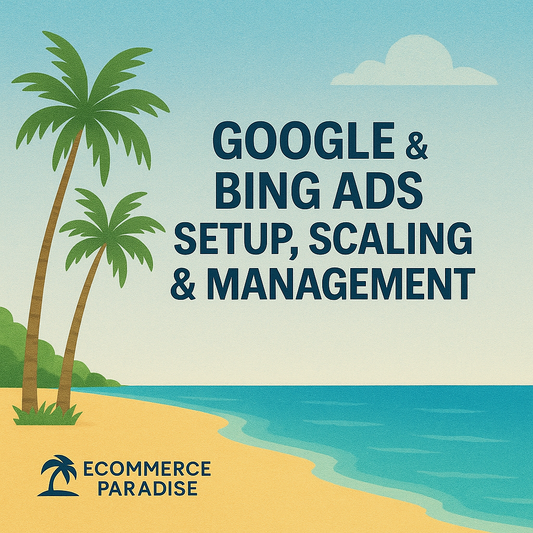UltraVPN Review Comprehensive Analysis of Features, Security, and Performance
Many people want to protect their privacy online and keep their browsing secure. UltraVPN is one tool that claims to make this easy and safe for everyone—and aims to be among the best VPN services available.
UltraVPN offers fast connection speeds, strong security, and simple apps for everyday users. This review gives a clear look at what this best VPN candidate does well and where it may fall short.
Readers can find out if UltraVPN is a good choice for their needs by looking at its features, pricing, and performance. The goal is to help users decide if UltraVPN deserves a spot on their list of the best VPN options to try.
What Is UltraVPN?
UltraVPN is a virtual private network service. It helps users browse the internet securely and privately. The service comes with several features including fast connection speeds and support for multiple devices.

Company Background
UltraVPN is operated by Aura, a digital security company based in the United States. Aura manages other popular privacy products like Hotspot Shield. The company focuses on online protection and privacy for users worldwide.
UltraVPN launched in 2018 and has grown in availability since. It now has servers in over 80 countries. Aura is responsible for maintaining the software, handling customer support, and updating security features.
Key Facts:
-
Parent Company: Aura
-
Founded: 2018
-
Locations: Global servers, main offices in the United States
-
Other Offerings: Hotspot Shield, Identity Protection Services
UltraVPN aims to keep user data safe by using strong encryption and offering privacy-focused tools.
Supported Devices and Platforms
UltraVPN works on a variety of devices. It supports Windows, Mac, iOS, and Android operating systems. There are also browser extensions for Chrome and Firefox, making it easy to use on laptops and desktops.
Users can connect multiple devices at the same time. This is useful for families or people with several personal devices. UltraVPN does not offer native apps for smart TVs, gaming consoles, or routers, which may limit its use in some homes.
Supported Platforms Table
|
Platform |
App Available |
|
Windows |
Yes |
|
Mac |
Yes |
|
iOS |
Yes |
|
Android |
Yes |
|
Chrome/Firefox |
Extension |
|
Router/TV |
No |
Simple setup and a clean interface make UltraVPN accessible, even for new users.
UltraVPN Features Overview
UltraVPN provides secure connections, a wide server network, and supports private browsing. It aims to protect user data, enable streaming, and help maintain online privacy for its users.
Encryption and Security
UltraVPN uses strong AES-256 encryption to shield data from hackers and other threats. This is the same level of encryption trusted by banks and security experts. It also uses secure protocols like OpenVPN and IKEv2 to protect the connection between the device and the VPN server.
A kill switch feature is included. If the VPN drops, the kill switch blocks internet access to keep data from spilling onto the open internet. UltraVPN also supports private DNS to stop DNS leaks, which can reveal browsing activity.
UltraVPN allows users to connect on multiple devices at once. It also offers malware and phishing protection to help avoid dangerous websites.
Server Network and Locations
UltraVPN offers servers in over 100 countries. This wide network gives users many choices for connecting around the world.
More servers in more places mean users can find a location close to home for better speeds. According to UltraVPN, the service has over 1,000 servers, spread in regions including North America, Europe, Asia, and Australia.
Having servers in different countries also means users can access local content or bypass regional restrictions. Connection speeds depend on server load and distance—a local server is often faster than a distant one.
No-Log Policy
UltraVPN has a no-log policy. It says it does not store what users browse, download, or search for online. This helps protect privacy even if someone asks for user data.
UltraVPN’s privacy policy states that only basic information, such as email address and payment details, is kept for account management. Connection logs, browsing activity, and IP addresses are not saved, according to UltraVPN.
Keeping no logs means UltraVPN cannot hand over details about what users do online. Independent audits of this claim have not been published at the time of writing.
Streaming and Torrenting Capabilities
UltraVPN supports streaming services like Netflix, BBC iPlayer, and Hulu. Users can unblock content libraries and watch shows not available in their region. Some servers are optimized for streaming to help reduce buffering.
UltraVPN also allows torrenting on most servers. It can hide the user’s IP address while downloading files, which is helpful for privacy. The network is designed to handle high-speed downloads, though speeds may vary based on traffic and server location.
Below is a quick look:
|
Feature |
Supported |
|
Netflix Access |
Yes |
|
Torrenting (P2P) |
Yes |
|
Dedicated Streaming Servers |
Yes |
|
Unlimited Bandwidth |
Yes |
UltraVPN Performance
UltraVPN aims to deliver fast speeds and reliable connections for daily internet use and streaming. It is designed to minimize lag and keep drops to a minimum with its server network.
Connection Speeds
UltraVPN users can expect solid speeds on most servers, especially those that are close to their physical location. In speed tests, UltraVPN often reaches download speeds that are within 10-15% of the user’s normal internet speed. This makes it a good choice for streaming in HD or browsing with little slowdown.
Long-distance servers usually show more drop in speed, especially for users connecting to another continent. This is normal with many VPNs, but it can cause some buffering if streaming videos or playing online games. UltraVPN allows unlimited bandwidth, so there are no limits on how much you can use each month.
Here is a sample of speed results based on location:
|
Location |
Speed Drop (Approx.) |
|
Nearby |
10%-15% |
|
Far Away |
40%-60% |
Stability and Reliability
UltraVPN is generally stable during daily use. It keeps connections active for many hours without forcing disconnects. Users rarely report sudden drops or random logouts when using the app on computers or mobile devices.
The VPN supports automatic reconnect, so if a connection fails, the app will try to reconnect right away. There is also a kill switch that blocks internet traffic if the VPN is disconnected, which helps protect user privacy. While there are occasional reports of minor bugs, the app is updated often to fix problems quickly.
UltraVPN’s server uptime is high, so users can log in at any time without facing overloaded servers or regular downtime. This makes it dependable for tasks like streaming, downloading, and secure browsing.
UltraVPN Pricing and Plans
UltraVPN offers several paid plans with different lengths and savings. It does not provide a free version, but it does have a money-back guarantee for users who want to try it risk-free.
Subscription Options
UltraVPN has three main plans: monthly, 6-month, and annual. The monthly plan is the most expensive, usually priced around $7.99 per month. The 6-month plan lowers the cost to about $4.99 per month, billed as one payment.
The annual plan gives the best value, costing about $2.99 per month, also billed as a single payment. Users get all features included with any plan, such as unlimited data, access to all servers, and 24/7 customer support.
Table: UltraVPN Pricing (as of April 2025)
|
Plan |
Cost per Month |
Total Price (per billing cycle) |
|
1 Month |
$7.99 |
$7.99 |
|
6 Months |
$4.99 |
$29.94 |
|
12 Months |
$2.99 |
$35.88 |
All plans allow up to 10 devices per account.
Free Trial and Money‑Back Guarantee
UltraVPN does not offer a free trial or a permanently free plan. However, it includes a 30-day money-back guarantee, which lets users test the service without full commitment.
To get a refund, users must request it within 30 days of purchase. The process is straightforward and handled through their customer support. There are no hidden fees or extra charges during this period.
This guarantee allows users to try all features risk-free for a month. Most users receive refunds within 5-10 business days after submitting a request. There are no limitations on the servers or speed during this period.
User Experience and Ease of Use
UltraVPN aims to provide an easy and smooth experience for both new and returning users. It focuses on quick installation and a simple, clutter-free interface.
Installation and Setup
UltraVPN can be downloaded from its official website or popular app stores. The installer file size is small, so it does not take long to download, even on average internet speeds. Setup requires only a few steps, and users do not need to adjust complicated settings.
During installation, users choose a device and platform. UltraVPN works with Windows, macOS, iOS, and Android. After installation, the app asks for login details or allows users to sign up quickly.
Users can connect to a server with just one click after logging in. All basic security features are enabled by default, so users do not need to change settings unless they want advanced controls.
Interface Design
The UltraVPN app uses a simple and modern layout. Most functions are grouped on the main screen. Users see their connection status and current location right away, so it is easy to check if the VPN is working.
A large “Connect” button stands out in the center of the screen. Switching between servers is quick using a drop-down location list, with countries organized alphabetically. There are basic icons for settings, help, and account information in the navigation bar.
Font sizes are clear, and colors are easy to see, helpful for those with vision issues. The app does not display ads or pop-ups, making it easy to focus on privacy and security settings. Technical terms are limited, making it easier for beginners to use the app.
UltraVPN Pros
UltraVPN offers several advantages that make it a good choice for many users.
It provides fast connection speeds, which help with streaming and browsing. Many people find this helpful for watching videos or playing games online without lag.
UltraVPN supports multiple platforms, including Windows, macOS, iOS, and Android. This makes it useful for users who want protection on different devices.
A strict no-logs policy is in place, which helps protect user privacy. UltraVPN does not track what websites are visited or what data is sent.
|
Feature |
Benefit |
|
Fast Speeds |
Smoother streaming and gaming |
|
No-Logs Policy |
More privacy |
|
Multi-Platform |
Use on several devices |
They include a kill switch feature. This tool helps keep your data safe if the VPN disconnects by stopping your internet traffic.
UltraVPN is easy to set up. The apps are user-friendly and do not require advanced settings.
Customer support is available 24/7, so help can be reached at any time.
Unlimited bandwidth means users can stream, browse, or download as much as they want without hitting data caps.
These pros make UltraVPN a solid option for everyday use.
UltraVPN Cons
Limited Server Network:
UltraVPN has fewer servers compared to some bigger VPN services. This can lead to slower speeds, especially during peak hours.
No Advanced Features:
It does not offer as many advanced options like split tunneling or multi-hop connections. Some internet users may miss these tools for better customization.
Streaming Limitations:
While UltraVPN can access some streaming sites, it may not work with all services all the time. Users might notice trouble unblocking popular platforms.
Inconsistent Speeds:
Speed can drop depending on the server or time of day. Those who rely on fast downloads or gaming might notice lag.
Limited Device Support:
UltraVPN does not support as many types of devices or platforms. For example, there is no dedicated app for Linux.
Customer Support Issues:
While there is support, response times may be slow. Some customers report issues with getting helpful answers.
|
Cons |
Details |
|
Server Network |
Fewer locations and options |
|
Features |
Lacks advanced settings |
|
Streaming |
Does not always unblock major platforms |
|
Speeds |
May slow down during busy times |
|
Device Support |
Missing apps for some operating systems |
|
Customer Support |
Occasionally slow or not as helpful as expected |
Customer Support and Resources

UltraVPN gives users several ways to get help when they need it. It also offers a library of resources to guide users through setup or troubleshooting.
Support Channels
UltraVPN offers support mainly through live chat and email. Live chat is available 24/7 on their website, letting users talk to an agent in real time. Responses are usually fast, often within a few minutes.
Email support can be reached via a web form. Response times for email are slower, often taking several hours, but helpful answers are usually provided. UltraVPN does not offer phone support, which some users might expect.
Key details:
|
Support Type |
Availability |
Typical Response Time |
|
Live Chat |
24/7 |
2–5 minutes |
|
|
24/7 (form-based) |
2–12 hours |
|
Phone |
Not offered |
— |
Agents can help with account, billing, or technical issues. However, complex questions may take longer to resolve.
Knowledge Base and Tutorials
UltraVPN maintains a knowledge base on its website. This section has guides for Windows, Mac, iOS, Android, and some router setups. Each guide lists steps clearly and uses screenshots.
There are also troubleshooting articles for common problems, like failed connections or speed issues. FAQ sections cover topics such as subscriptions, refunds, and account management.
Most tutorials are brief, focused, and use simple language. New users can find tips for getting started, while existing users can search for help with specific errors. Some guides include videos, but most are text-based.
Is UltraVPN Right for You?
UltraVPN offers a mix of speed, security, and low prices. It works for people with different needs, like streaming or privacy. The features and support options stand out in a crowded VPN market.
Ideal User Profiles
UltraVPN is best suited for users who want a simple, easy-to-use VPN. New users who do not have technical skills can set it up fast. The app for Windows, Mac, Android, and iOS has a clean, modern look.
People who stream videos will enjoy fast servers, with access to Netflix and BBC iPlayer. Users who travel and want to get around regional blocks on websites may find it helpful. Those who value privacy will like features like a kill switch and no-log policy, though some reviews note that the no-log policy has not been fully tested by outside experts.
UltraVPN is not the best choice for users who want advanced options or a large server network. Some people may not like that it is based in the United States, which could impact privacy for certain users.
Final Verdict
UltraVPN meets basic VPN needs at a low price. It is easy for beginners yet offers streaming and privacy features that many people want. The customer support team responds to help requests quickly, with live chat and email options.
While UltraVPN works for daily private browsing and unblocking streaming sites, it may not be the top pick for users seeking high-end security features or many global servers. Tech-savvy users looking for powerful customization might find the software too simple. For most casual users, UltraVPN covers all the basics in a clear package.