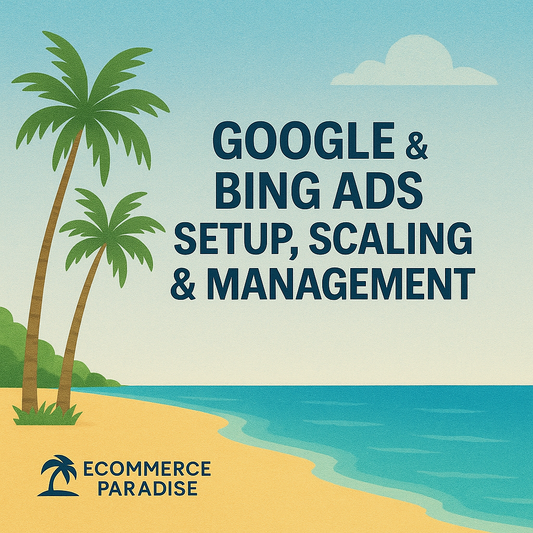Inventory Source Review: Features, Pros, Cons, and Pricing Explained
Inventory management can be a big challenge for anyone running an online store. Many sellers want a way to connect with suppliers, sync product data, and automate their dropshipping tasks. Inventory Source is a platform that aims to make these jobs easier by helping sellers manage inventory and supplier connections in one place.
Some might wonder if Inventory Source really works as promised and if it’s worth the price. This review explores what Inventory Source offers, how it works, and whether it could be a good option for new or experienced sellers. Readers will get a clear look at its features, benefits, and potential drawbacks.
What Is Inventory Source?

Inventory Source is a software platform that connects online retailers with dropship suppliers. It helps automate finding, listing, and syncing inventory from suppliers to online stores.
Company Background
Inventory Source was founded in 2003 in the United States. The company started as a way to help small online retailers and ecommerce entrepreneurs grow their business by accessing supplier catalogs more easily. Inventory Source has grown to partner with over 230 suppliers across different categories, including electronics, home goods, fashion, and pet products.
The company's focus is on reliability, automation, and helping retailers avoid out-of-stock situations. They have served thousands of retailers, many of whom use platforms like Shopify, WooCommerce, Amazon, and eBay. Inventory Source offers customer support by email and chat, and they provide training resources for new users.
Core Features
Inventory Source offers two main services: Inventory Automation and Full Automation.
Inventory Automation lets users sync product data and stock levels from suppliers directly to their online stores. This helps retailers ensure that their store always shows up-to-date inventory.
Full Automation expands on this by adding automatic order routing and tracking updates. Orders placed on a retailer's website are sent automatically to the chosen supplier, who then ships the product to the customer. Status and tracking details are sent back to the store.
Other important features:
- Bulk import and updates of product listings
- Product filtering and category mapping
- Integration with over 25 ecommerce and marketplace platforms
- Access to a wide variety of dropship suppliers and catalogs
These features help save time, reduce manual work, and decrease the chances of selling out-of-stock products.
How Inventory Source Works
Inventory Source uses automation to connect dropship suppliers with ecommerce sellers. It allows users to easily sync product data and automate order processing across popular online store platforms.
Dropshipping Automation Process
Inventory Source automates much of the dropshipping workflow. Sellers can connect their stores to over 230 pre-integrated suppliers. After linking a supplier, product information—such as SKU, price, stock, and descriptions—sync automatically with the online store.
Every day, the system checks for inventory and price changes from suppliers and updates the connected store. This reduces the chance of selling out-of-stock products. Users can filter which products to import and set pricing rules to control profit margins.
When an order comes in, the software can also automate forwarding the details to the supplier. This helps save time and cuts down on errors from manual entry. Many users find this feature important for managing a large number of products.
Integrations with Ecommerce Platforms
Inventory Source connects with popular ecommerce platforms like:
| Platform | Type | Example Stores |
|---|---|---|
| Shopify | Hosted Ecommerce | mytrendystore.com |
| WooCommerce | Open-source Plugin | bestteeshop.net |
| BigCommerce | Hosted Ecommerce | gadgetsplus.store |
| Amazon Seller Central | Marketplace | amazon.com/shop/yourbiz |
| Walmart | Marketplace | walmart.com/seller/xyz |
The integration process usually involves installing an app or plugin and following a setup wizard. Once connected, data flows automatically between the supplier and store.
Users can choose which platforms to link, and set up multiple stores from one account. This flexibility is helpful for businesses selling on different channels. Integrations are regularly updated to support new features and fixes.
Inventory Source Pricing

Inventory Source offers different pricing for its dropshipping automation and integration features. Pricing depends on features, order volume, and the type of plan selected. It can range from free limited access to more advanced paid plans.
Subscription Plans
Inventory Source provides a Free Plan, which includes product sourcing and supplier directory access. This plan does not include automation features. Paid plans start with the Directory + Automation Plan at $299 per month. This plan offers inventory syncing, automated product uploads, and order routing.
For sellers needing advanced features, the Full Automation Plan is priced at $599 per month. It provides automatic order processing, shipment tracking updates, and API integration. Each plan has different supplier options and sales channel support. Billing is monthly, and there are no setup fees. Users can also request custom quotes for multiple stores or unique needs.
Pros of Using Inventory Source
Inventory Source offers several key benefits for dropshippers. These advantages mainly revolve around how easily users can manage products and save time through automation.
Ease of Use
Inventory Source is designed to be simple for both beginners and experienced sellers. The dashboard is clear, letting users see their products, suppliers, and orders all in one place. Menus and options are labeled well, so new users can find what they need fast.
A step-by-step setup helps sellers link to suppliers without confusion. There are also support articles and videos for common tasks. With just a few clicks, users can connect to over 230 suppliers and start syncing products right away.
The platform has handy features like bulk product imports and easy filtering. This makes it simpler to choose which products appear in a user’s online store. Even those new to eCommerce can manage their inventory without feeling lost.
Time-Saving Features
The biggest time-saving benefit is automatic inventory syncing. Once connected, Inventory Source keeps product stock, pricing, and details updated several times a day. This reduces the need for manual checks or updates, which is a big help for businesses with lots of items.
Order routing features allow orders to be sent straight to suppliers without extra steps. Tracking updates are also pushed back to a seller’s store, so customers get up-to-date shipping info. The ability to set custom rules for pricing and inventory helps keep margins safe and speeds up day-to-day tasks.
Support for multiple platforms (like Shopify, WooCommerce, and BigCommerce) means users can manage everything from one place. Inventory Source saves users hours each week, especially those who manage a large catalog or need to change products often.
Cons of Inventory Source
Inventory Source offers valuable tools, but users should be aware of its limitations and potential issues. Certain features or services may not meet the needs of every business, and experiences can vary based on individual goals and expectations.
Limitations and Drawbacks
Some users find the pricing higher than expected, especially for new businesses. Monthly plans can become costly for those managing a small number of products or needing only basic features.
Integration options may seem limited for certain platforms. For example, support for less-popular marketplaces is not as robust compared to main ones like Shopify and Amazon.
Product data quality is a known concern. Some suppliers provide incomplete or inconsistent product information, leading to extra work for sellers.
Order automation is not fully supported with all suppliers. In these cases, users still need to process some orders manually.
Inventory updates may sometimes lag or fail to capture real-time changes, risking overselling or having out-of-stock products listed as available.
User Feedback
Many customers report value in automation and bulk uploads, but some mention slow response times from customer support. Experiences with the help desk are mixed, based on public reviews.
Complaints about the learning curve are common. The dashboard has many options, and beginners may feel overwhelmed without tutorials or clear guidance.
Some users feel that extra fees for add-ons, such as advanced inventory feeds or unique supplier integrations, are not always clear up front.
Based on customer feedback, product catalog size and updates are not always accurate. This can create challenges in managing large inventories.
Below is a summary of key user concerns:
| Issue | Frequency | Notes |
|---|---|---|
| High Pricing | Common | Especially for small businesses |
| Product Data Quality | Common | Data can be incomplete |
| Support Experience | Mixed | Some satisfied, some frustrated |
| Integration Limits | Occasional | More for less-known platforms |
Supplier Network and Offerings
Inventory Source connects retailers to a wide range of vetted drop ship suppliers. They offer thousands of products in many popular categories and maintain clear standards for supplier approval.
Access to Best Drop Ship Suppliers
Inventory Source provides retailers access to more than 230 suppliers. These suppliers are mostly based in the United States, but some operate internationally.
A key advantage is the ability to filter suppliers by location, product type, and wholesale pricing. Users can view supplier details before integration, which helps with decision-making.
Many suppliers on Inventory Source require approval for access. However, some do not, and can be used right away. This flexibility lets new users start quickly or research before committing to a partnership.
Product Categories
The supplier network covers a large range of product categories. Categories include electronics, apparel, health and beauty, sports equipment, automotive, home goods, and pet supplies.
Popular categories on Inventory Source:
- Apparel & Accessories
- Home & Garden
- Electronics
- Pet Supplies
- Health & Beauty
Users can browse all categories or search for specific niches using filters. Each supplier’s catalog shows the variety and number of items available, so retailers can choose what best fits their store.
Supplier Vetting Process
Inventory Source follows a vetting process to ensure that suppliers meet their quality and reliability standards. Suppliers must apply to be listed. The company reviews product quality, inventory levels, fulfillment times, and customer service.
Vetted suppliers are reliable and have a history of good business practices. Inventory Source marks vetted suppliers in their platform, making them easy to find.
Regular checks are done to ensure ongoing compliance. This process helps reduce risk for retailers who want to avoid unreliable partners.
Onboarding and Setup Process
Inventory Source helps new users by providing a setup that is straightforward and organized. Detailed instructions and help options are available for those who need extra support.
Getting Started Steps
The onboarding process at Inventory Source starts with creating an account. Users add basic business details such as their store platform, contact information, and preferred suppliers.
Next, users select from a list of suppliers and product categories. Once selections are made, Inventory Source walks users through connecting their online stores. Supported platforms include Shopify, WooCommerce, and BigCommerce.
After connecting, the user can choose which products to import using filters and bulk selection tools. Automatic syncing options let stores update product details and stock levels. The platform shows a progress bar and clear steps during setup, making each task simple to complete.
Support Resources
Inventory Source provides several ways to get help during onboarding. The Help Center has articles with step-by-step guides, video tutorials, and FAQs that cover common issues. There is also a searchable knowledge base for quick answers.
Users needing direct assistance can contact customer support by email or live chat. Staff typically reply within a business day. For more complex tasks, Inventory Source offers detailed video walkthroughs and short webinars.
Guided setup is available for some plans, where an expert helps connect the user’s store and suppliers. This option helps users complete onboarding faster and with fewer errors.
Platform Performance and User Experience
Inventory Source focuses on making dropshipping easier by offering a clean dashboard and strong automation tools. These features aim to save users' time and help them manage inventory and orders more smoothly.
Dashboard Usability
The dashboard in Inventory Source is simple and organized. Most users find it easy to navigate, even if they do not have much technical experience. The main menu shows important options like integrations, inventory updates, and supplier searches.
Key features include:
- Quick product sync: Users can check which products are active, updated, or need attention.
- Clear stats: Sales, profits, and inventory levels are presented in easy-to-read charts and numbers.
- Supplier management: It is fast to browse or connect with suppliers.
The platform uses large buttons and a responsive design, so it works well on both computers and tablets. While some advanced settings need extra clicks, day-to-day tasks are easy to access.
Automation Reliability
Automation is a main selling point for Inventory Source. The platform regularly updates product information, stock levels, and pricing without much user input.
- Frequency: Updates are done multiple times each day, helping avoid out-of-stock mistakes.
- Order routing: Orders are sent directly to suppliers, reducing manual work for users.
- Sync accuracy: Most users report that prices and stock match supplier data closely.
Tasks like mapping products or syncing changes to sales channels happen in the background. Customer support can help if there are syncing delays, but those are rare according to user feedback. Most automations run smoothly and improve efficiency for sellers.
Who Should Use Inventory Source?
Inventory Source fits best with specific types of businesses and offers features that grow with a company’s needs. Understanding its strengths helps buyers decide if it matches their operations.
Ideal Business Types
Inventory Source is well-suited for online retailers, especially those using platforms like Shopify, WooCommerce, Amazon, and eBay. It is a good fit for businesses that want to automate inventory updates from dropship suppliers. This tool works best for companies that do not want to manage inventory themselves or store products in-house.
Small and medium-sized e-commerce stores find the platform useful because it reduces manual work and syncs products quickly. Wholesale resellers, dropshipping shops, and niche product sellers can benefit from its automated data upload, order routing, and catalog management. Brick-and-mortar stores with an online presence might use it if they rely on third-party suppliers.
Key industries that may benefit:
| Type | Example Uses |
|---|---|
| E-commerce stores | Shopify, WooCommerce, BigCommerce |
| Dropshippers | Syncing with large supplier networks |
| Niche product shops | Automating catalog updates |
| Wholesale resellers | Managing inventory for multiple vendors |
Scalability Considerations
Inventory Source provides tools that help growing businesses manage larger product catalogs and supplier lists. Companies can start with a few suppliers but scale up to hundreds as they grow, without extra manual work. Automated inventory sync reduces errors as product lines expand.
Advanced plans offer bulk product imports and customized data feeds. These features let high-volume sellers save time when updating stock or prices across many platforms. However, very large enterprises may require more advanced customizations, which might not be included in standard plans.
For small startups, entry-level plans suit basic needs. Businesses planning rapid growth should consider upgrade options and support levels to ensure the platform matches their pace. Inventory Source’s strength lies in helping stores scale operations smoothly as they move from small shops to mid-sized businesses.
Conclusion
Inventory Source offers dropship automation tools that support store owners in managing products and syncing inventory.
Key strengths include:
- Automated product uploads
- Order routing
- Wide list of suppliers
Users have found the platform easy to connect with Shopify, WooCommerce, and other e-commerce systems.
A basic comparison can help users decide if it meets their needs:
| Feature | Inventory Source | Common Alternatives |
|---|---|---|
| Supplier Network | 230+ | Varies |
| Integrations | 25+ platforms | Fewer or more |
| Price Range | Mid to high | Broad range |
Support response times and learning curve are mixed, depending on user experience and subscription level.
It may be helpful for sellers who want to automate management tasks without building custom scripts.
Handling fees and product updates should be reviewed before investing in a paid plan.
Inventory Source suits merchants looking for a set-and-forget inventory solution with direct supplier integrations.